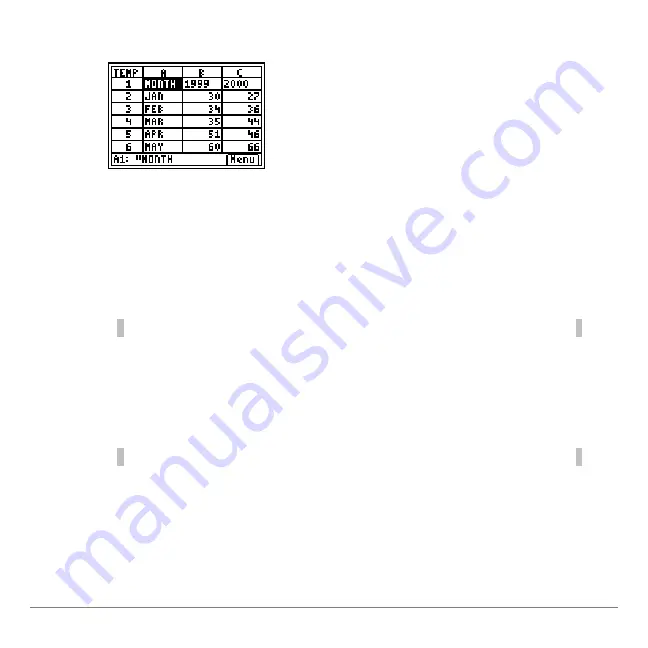
TI-83 Plus CellSheet™ Application
Page 80
Your spreadsheet should look like this:
Create a bar chart for the data using A2:A13 as the
categories, B2:B13 as the first series, and C2:C13 as the
second series.
1. Enter
A2:A13
at the
Categories
prompt.
Tip
Press
¯
to move the cursor to each subsequent prompt.
2. Enter
B2:B13
at the
Series1
prompt.
3. Enter
1999
at the
Ser1Name
prompt.
Note
Press
e
to turn the alpha-lock mode off.
4. Enter
C2:C13
at the
Series2
prompt.







































