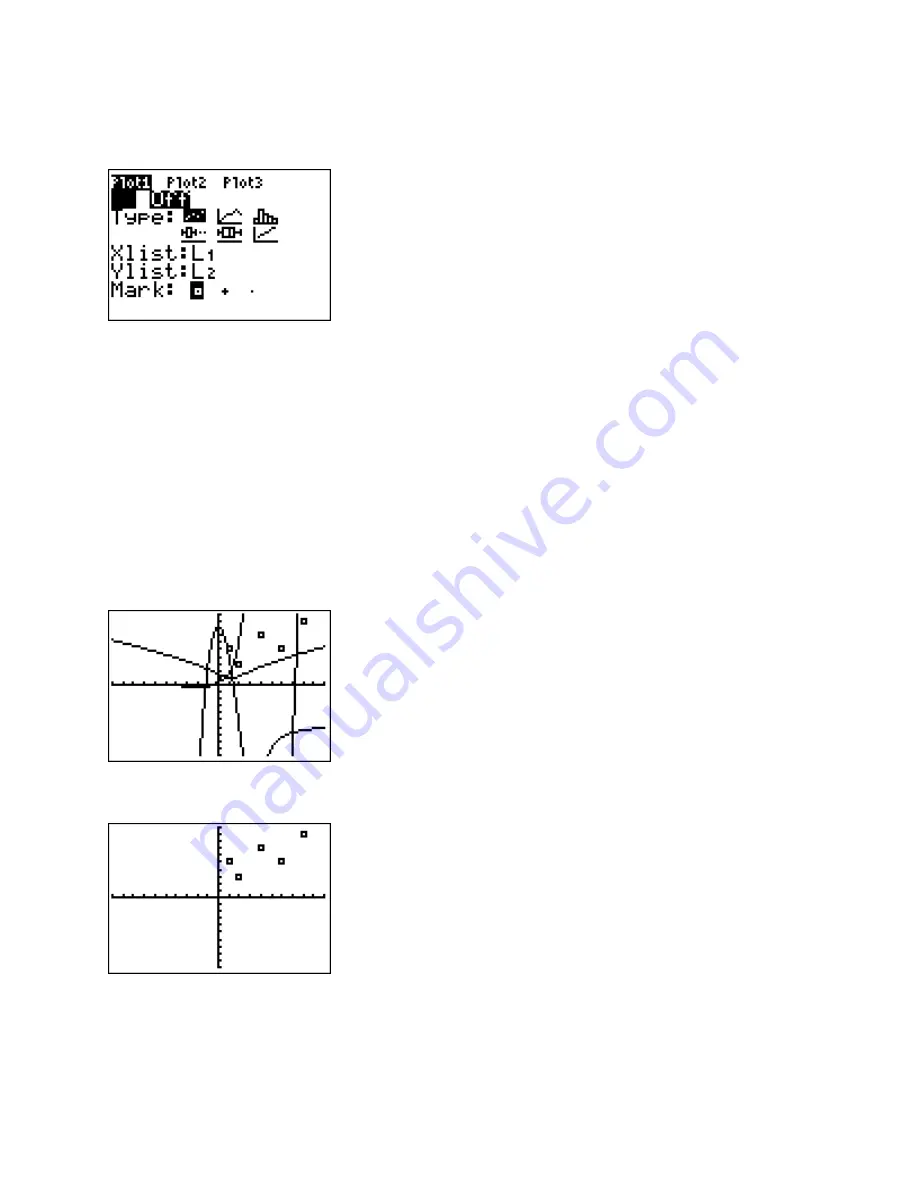
- 46 -
All of the plots are turned off in this screen shot. We need to enable the first one. Since the
1: is
highlighted, just press
ENTER.
First, turn
Plot1 on by pressing ENTER while the cursor is on the word ON.
The type of graph selected is a scatterplot, which will just graph the ordered pairs. There are
other options (line graph, bar graph, box and whiskers graphs) which are not appropriate for the
applications in this class.
The data for the ordered pairs come from L1 and L2. If the data are stored in different lists, use
the
2
nd
of the keys numbered 3, 4, 5, and/or 6 to select the appropriate list(s).
There are three choices for the mark, a square, a plus sign or a dot. The square is usually more
visible.
Most of the time, the only keystrokes needed to access the
STAT PLOT are 2
nd
Y=, ENTER,
ENTER.
Now press
GRAPH.
This is what happens when multiple functions are active in the
Y= screen. Deactivate Y1, Y2
and Y3 on the
Y= screen, and only the scatter plot will display.
Notice that one of the points is missing from the graph. The viewing window is too small.
Change the viewing window to [-1, 15, -1, 15].






































