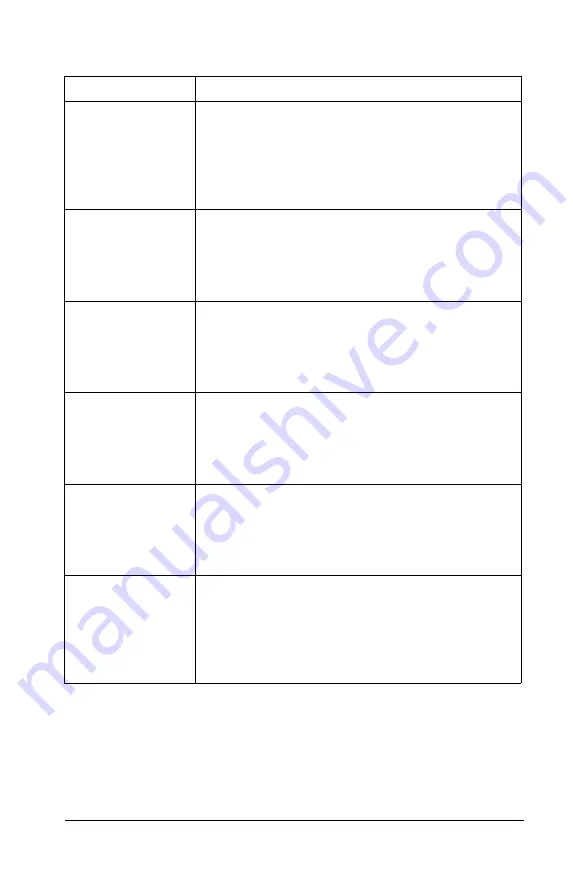
Embedding documents in web pages
231
Attribute
Description
Determines if the toolbar is expanded or
collapsed when the application is opened. If the
parameter is not specified, the toolbar opens in
the expanded state. To collapse the toolbar when
the application is opened, set this parameter to
"No."
When this paramter is set to "No," the toolbar
hide arrow is removed and the state of the
toolbar is locked. If this parameter is not
specified, the toolbar arrow is shown and the
toolbar is unlocked.
Controls the visibility of the Open icon in the
toolbar. To hide the Open icon, set this parameter
to "No." If not specified, the Open icon is shown.
The parameter must also be set for this setting to
be accepted.
Controls the visibility of the Save Local Copy icon
in the toolbar. To hide the Save Local Copy icon,
set this parameter to "No." If not specified, the
Save Local Copy icon is shown. The parameter
must also be set for this setting to be accepted.
Controls the visibility of the Save Online icon in
the toolbar. To hide the Save Online icon, set this
parameter to "No." If not specified, the Save
Online icon is shown. The parameter must also
be set for this setting to be accepted.
Limits the visibility of a document to a single
page in the embedded window. The value of the
is the ordinal page number of the page within
the TI-Nspire™ document or PublishView™
document being embedded. The parameter must
also be set for this setting to be accepted.
Summary of Contents for TI-Nspire
Page 38: ...26 Setting up the TI Nspire Navigator Teacher Software ...
Page 46: ...34 Getting started with the TI Nspire Navigator Teacher Software ...
Page 84: ...72 Using the Content Workspace ...
Page 180: ...168 Capturing Screens ...
Page 256: ...244 Embedding documents in web pages ...
Page 336: ...324 Polling students ...
Page 374: ...362 Using the Review Workspace ...
Page 436: ...424 Calculator ...
Page 450: ...438 Using Variables ...
Page 602: ...590 Using Lists Spreadsheet ...
Page 676: ...664 Using Notes You can also change the sample size and restart the sampling ...
Page 684: ...672 Libraries ...
Page 714: ...702 Programming ...
Page 828: ...816 Data Collection and Analysis ...
Page 846: ...834 Regulatory Information ...
Page 848: ...836 ...
















































