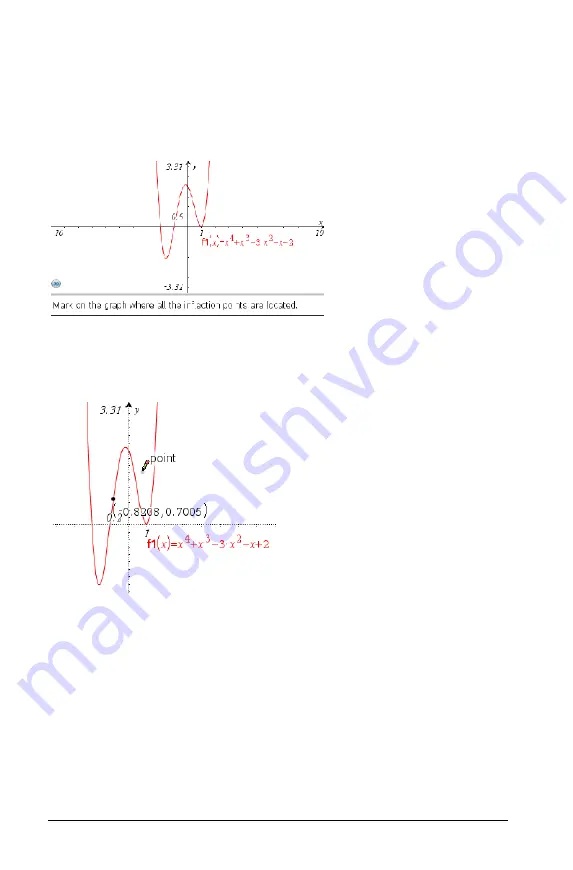
312
Using Question for Students
Drop Points
A drop point question will automatically put you into the correct mode
to place points in a graph that the instructor provides. In the question,
you cannot alter the graph or its values, you can only insert a point.
Example question received:
When you place your cursor over the graph you will see the cursor looks
like a pencil. This indicates you can place the point.
Placing the point
Move the cursor to where you want to place a point and click to drop.
Note:
When the question is presented to you with a grid background
you can place the point at any location but once you have placed it on
one of the grid points it will always snap to the grid when moving. After
it has been placed on a grid point it cannot be moved between grid
points.
Moving a point
To move a point that has been placed in the question:
Summary of Contents for TI-Nspire
Page 38: ...26 Setting up the TI Nspire Navigator Teacher Software ...
Page 46: ...34 Getting started with the TI Nspire Navigator Teacher Software ...
Page 84: ...72 Using the Content Workspace ...
Page 180: ...168 Capturing Screens ...
Page 256: ...244 Embedding documents in web pages ...
Page 336: ...324 Polling students ...
Page 374: ...362 Using the Review Workspace ...
Page 436: ...424 Calculator ...
Page 450: ...438 Using Variables ...
Page 602: ...590 Using Lists Spreadsheet ...
Page 676: ...664 Using Notes You can also change the sample size and restart the sampling ...
Page 684: ...672 Libraries ...
Page 714: ...702 Programming ...
Page 828: ...816 Data Collection and Analysis ...
Page 846: ...834 Regulatory Information ...
Page 848: ...836 ...
















































