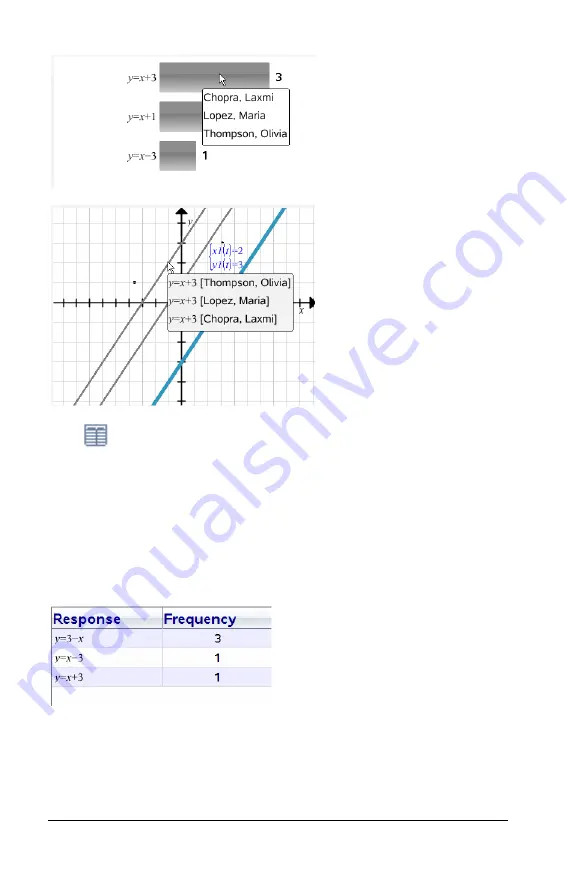
334
Using the Review Workspace
Click
to view the data in table form.
The table view is available as a frequency table or as a student table.
`
To view data in different table views, click the Organize tool in the
Review toolbox and choose
Frequency Table
or
Student Table
.
A frequency table shows the responses with the number of times the
response occurred. You can click the Response tab to sort the responses in
ascending order, descending order, or question order. Click the Frequency
tab to sort by frequency of response.
A student table shows the student names with their responses. You can
click the Student tab to sort the responses in ascending or descending
alphabetical order. Click the Response tab to sort the responses in
ascending order, descending order, or question order.
Summary of Contents for TI-Nspire
Page 38: ...26 Setting up the TI Nspire Navigator Teacher Software ...
Page 46: ...34 Getting started with the TI Nspire Navigator Teacher Software ...
Page 84: ...72 Using the Content Workspace ...
Page 180: ...168 Capturing Screens ...
Page 256: ...244 Embedding documents in web pages ...
Page 336: ...324 Polling students ...
Page 374: ...362 Using the Review Workspace ...
Page 436: ...424 Calculator ...
Page 450: ...438 Using Variables ...
Page 602: ...590 Using Lists Spreadsheet ...
Page 676: ...664 Using Notes You can also change the sample size and restart the sampling ...
Page 684: ...672 Libraries ...
Page 714: ...702 Programming ...
Page 828: ...816 Data Collection and Analysis ...
Page 846: ...834 Regulatory Information ...
Page 848: ...836 ...













































