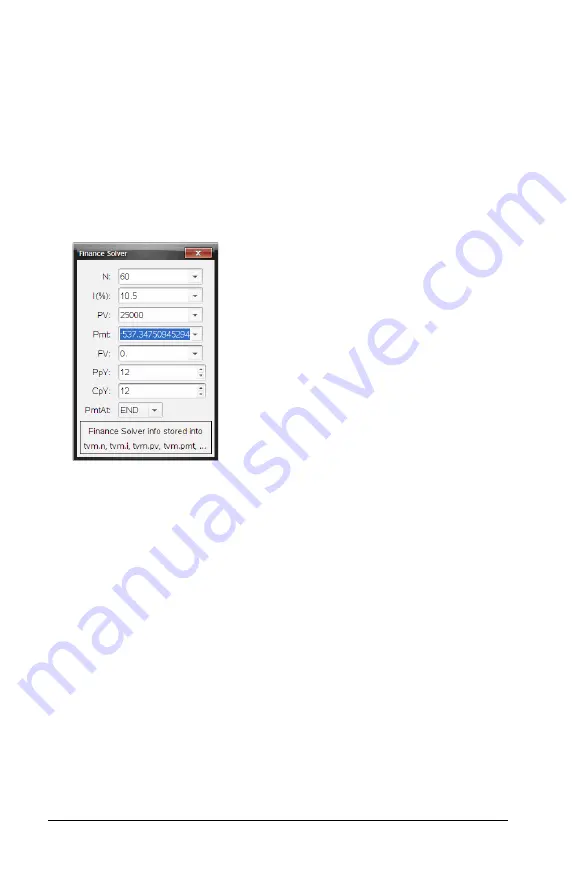
420
Calculator
–
You might need to temporarily skip the value that you want to
calculate.
–
Make sure to set
PpY
,
CpY
, and
PmtAt
to the correct settings (12,
12, and END in this example).
3. Press
e
as necessary to select the item that you want to calculate,
and then press
·
.
The solver calculates the value and stores all the values in “tvm.”
variables, such as
tvm.n
and
tvm.pmt
. These variables are accessible to
all TI-Nspire™ applications within the same problem.
Finance functions included
In addition to the Finance Solver, TI-Nspire™ built-in finance functions
include:
•
TVM functions for calculating future value, present value, number of
payments, interest rate, and payment amount.
•
Amortization information such as amortization tables, balance, sum
of interest payments, and sum of principal payments.
•
Net present value, internal rate of return, and modified rate of
return.
•
Conversions between nominal and effective interest rates, and
calculation of days between dates.
Notes:
•
Finance functions do not automatically store their argument values or
results to the TVM variables.
•
For a complete list of TI-Nspire™ functions, refer to the
Reference
Guide
.
Summary of Contents for TI-Nspire
Page 38: ...26 Setting up the TI Nspire Navigator Teacher Software ...
Page 46: ...34 Getting started with the TI Nspire Navigator Teacher Software ...
Page 84: ...72 Using the Content Workspace ...
Page 180: ...168 Capturing Screens ...
Page 256: ...244 Embedding documents in web pages ...
Page 336: ...324 Polling students ...
Page 374: ...362 Using the Review Workspace ...
Page 436: ...424 Calculator ...
Page 450: ...438 Using Variables ...
Page 602: ...590 Using Lists Spreadsheet ...
Page 676: ...664 Using Notes You can also change the sample size and restart the sampling ...
Page 684: ...672 Libraries ...
Page 714: ...702 Programming ...
Page 828: ...816 Data Collection and Analysis ...
Page 846: ...834 Regulatory Information ...
Page 848: ...836 ...
















































