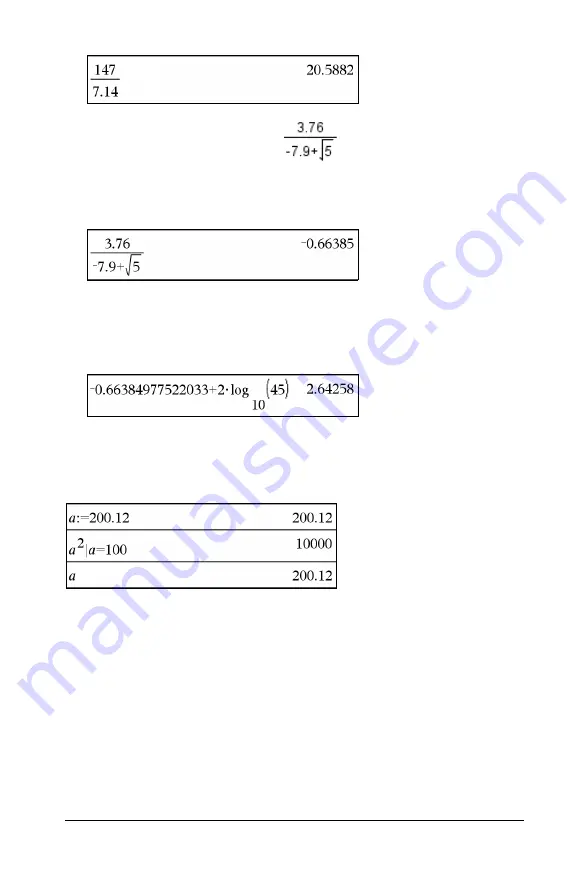
Using Variables
437
3. As a second example, calculate
and then add
2*log(45)
.
–
Type
3.76/(-7.9+sqrt(5))
,
and press
Enter
.
–
Handheld:
Type
3.76
p
(
v
7.9+sqrt(5))
,
and press
·
.
4. Reuse the last answer:
–
Type
ans+2*log(45)
, and press
Enter
.
–
Handheld:
Type
ans+2
r
log(45)
, and press
·
.
Temporarily substituting a value for a variable
Use the “|” (such that) operator to assign a value to a variable for just a
single execution of the expression.
Removing a linked variable
1. Select the linked variable.
2. Press
h
.
The Variables options display.
3. Select
Unlink
.
The link is removed from the value, and the value displays without
any bolding.
Summary of Contents for TI-Nspire
Page 38: ...26 Setting up the TI Nspire Navigator Teacher Software ...
Page 46: ...34 Getting started with the TI Nspire Navigator Teacher Software ...
Page 84: ...72 Using the Content Workspace ...
Page 180: ...168 Capturing Screens ...
Page 256: ...244 Embedding documents in web pages ...
Page 336: ...324 Polling students ...
Page 374: ...362 Using the Review Workspace ...
Page 436: ...424 Calculator ...
Page 450: ...438 Using Variables ...
Page 602: ...590 Using Lists Spreadsheet ...
Page 676: ...664 Using Notes You can also change the sample size and restart the sampling ...
Page 684: ...672 Libraries ...
Page 714: ...702 Programming ...
Page 828: ...816 Data Collection and Analysis ...
Page 846: ...834 Regulatory Information ...
Page 848: ...836 ...















































