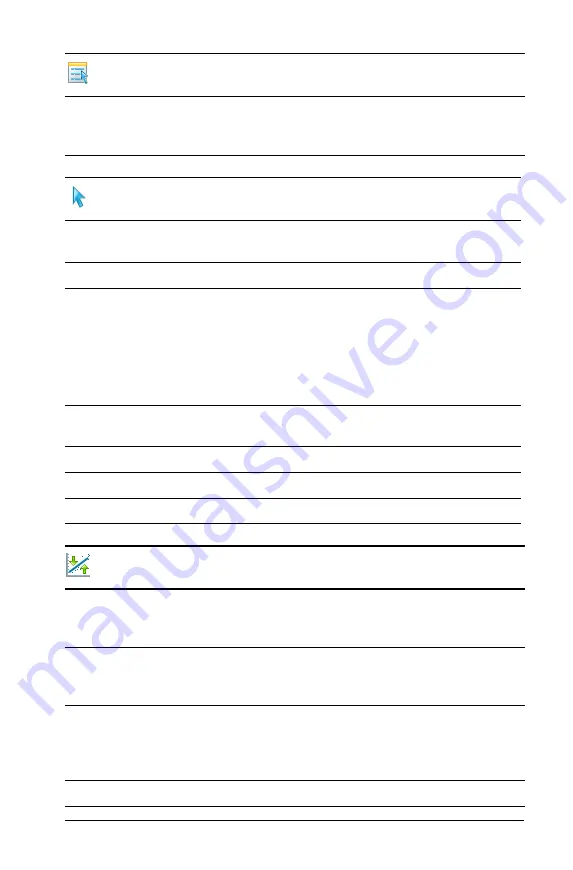
Using Data & Statistics
595
Clear All
Removes the variable assignments from
the axes. This enables you to start your
work again.
Actions
Remove
Removes selected items from the work
area.
Hide/Show Text
Hides or shows selected text.
Insert Text
Adds a text box with multiple lines for
typing notes in the work area. You can
edit, move, resize, remove, and hide text
boxes.
To go to the next line in a text box, press
Alt
·
. On the handheld, press
@
.
Insert Slider
Inserts a slider object for dynamically
changing the value of a numeric variable.
Select all Points
Selects all points in the work area.
Select Image
Selects the background image.
Sort
Sorts the data in List, Value, or Alpha order.
Analyze
Remove
Removes a selected Movable Line,
Regression, Plotted Value, or Plotted
Function.
Add Movable Line
Adds a line you can position and reposition
in the work area. This can be used for
manual fit.
Lock Intercept at
Zero/Unlock
Movable Line
Intercept
Locks the intercept of a movable line at
zero.
Note:
This tool is only available when a
movable line is present in the work area.
Plot Function
Lets you graph a function in the work area.
Plot Properties
Summary of Contents for TI-Nspire
Page 38: ...26 Setting up the TI Nspire Navigator Teacher Software ...
Page 46: ...34 Getting started with the TI Nspire Navigator Teacher Software ...
Page 84: ...72 Using the Content Workspace ...
Page 180: ...168 Capturing Screens ...
Page 256: ...244 Embedding documents in web pages ...
Page 336: ...324 Polling students ...
Page 374: ...362 Using the Review Workspace ...
Page 436: ...424 Calculator ...
Page 450: ...438 Using Variables ...
Page 602: ...590 Using Lists Spreadsheet ...
Page 676: ...664 Using Notes You can also change the sample size and restart the sampling ...
Page 684: ...672 Libraries ...
Page 714: ...702 Programming ...
Page 828: ...816 Data Collection and Analysis ...
Page 846: ...834 Regulatory Information ...
Page 848: ...836 ...
















































