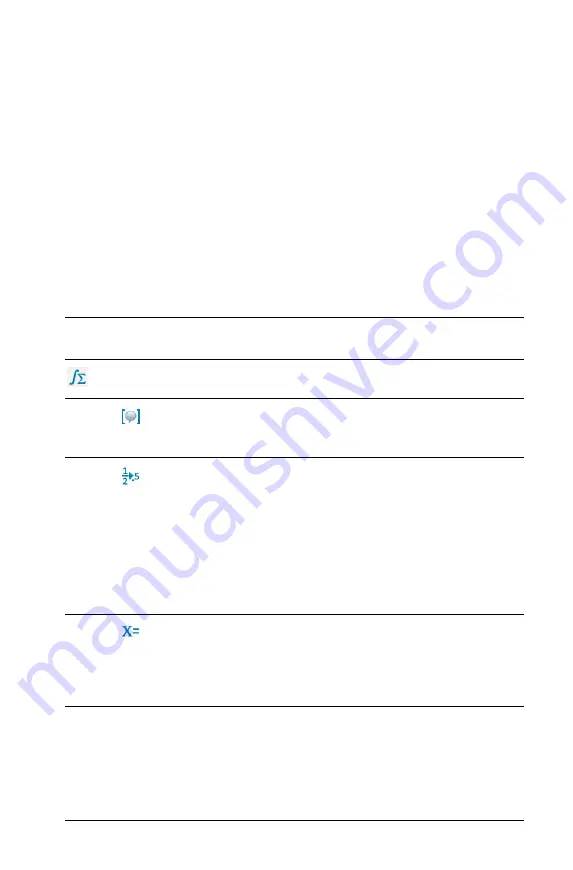
Using Notes
657
Important information to know
•
Notes does not support editing programs. Use Program Editor
instead.
•
Notes does not support executing Lock or Unlock commands. Use
Calculator instead.
•
Notes does not display intermediate results obtained via "Disp"
command. Use Calculator instead.
•
Notes does not support user-defined dialog boxes obtained via
"Request," "RequestStr," or "Text" commands. Use Calculator
instead.
•
Notes does not support the execution of multiple statistics commands
that produce stat. variables.
Menu
Name
Menu Option
Function
6: Calculations
1: Define Variables
Define a variable in a Note
using the Calculator
application.
2: Number
Use tools from the Calculator
Number menu, including
Convert to Decimal,
Approximate to Fraction,
Factor, Least Common
Multiple, Greatest Common
Divisor, Remainder, Fraction
Tools, Number Tools, and
Complex Number Tools.
3: Algebra
Use tools from the Calculator
Algebra menu, including
Numerical Solve, Solve System
of Linear Equations,
Polynomial Tools.
Summary of Contents for TI-Nspire
Page 38: ...26 Setting up the TI Nspire Navigator Teacher Software ...
Page 46: ...34 Getting started with the TI Nspire Navigator Teacher Software ...
Page 84: ...72 Using the Content Workspace ...
Page 180: ...168 Capturing Screens ...
Page 256: ...244 Embedding documents in web pages ...
Page 336: ...324 Polling students ...
Page 374: ...362 Using the Review Workspace ...
Page 436: ...424 Calculator ...
Page 450: ...438 Using Variables ...
Page 602: ...590 Using Lists Spreadsheet ...
Page 676: ...664 Using Notes You can also change the sample size and restart the sampling ...
Page 684: ...672 Libraries ...
Page 714: ...702 Programming ...
Page 828: ...816 Data Collection and Analysis ...
Page 846: ...834 Regulatory Information ...
Page 848: ...836 ...
















































