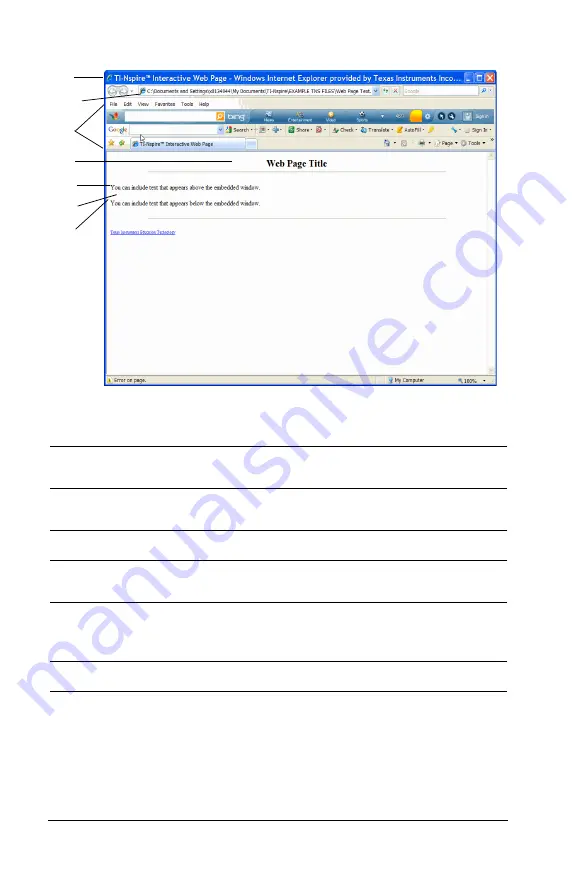
228
Embedding documents in web pages
Exploring the web page
À
Browser window title bar. The Texas Instruments default title is
shown here.
Á
The absolute or file system path identifying where the
document is located.
Â
Web browser menu bars and tool bars.
Ã
Title of the embedded web page as specified in the
Web page
title
field.
Ä
The text as specified in the
Text above the embedded window
field. Text that appears below the frame is specified in the
Text
below the embedded window
field.
Å
The containing the embedded document.
À
Á
Â
Ã
Ä
Å
Æ
Summary of Contents for TI-Nspire
Page 38: ...26 Setting up the TI Nspire Navigator Teacher Software ...
Page 46: ...34 Getting started with the TI Nspire Navigator Teacher Software ...
Page 84: ...72 Using the Content Workspace ...
Page 180: ...168 Capturing Screens ...
Page 256: ...244 Embedding documents in web pages ...
Page 336: ...324 Polling students ...
Page 374: ...362 Using the Review Workspace ...
Page 436: ...424 Calculator ...
Page 450: ...438 Using Variables ...
Page 602: ...590 Using Lists Spreadsheet ...
Page 676: ...664 Using Notes You can also change the sample size and restart the sampling ...
Page 684: ...672 Libraries ...
Page 714: ...702 Programming ...
Page 828: ...816 Data Collection and Analysis ...
Page 846: ...834 Regulatory Information ...
Page 848: ...836 ...








































