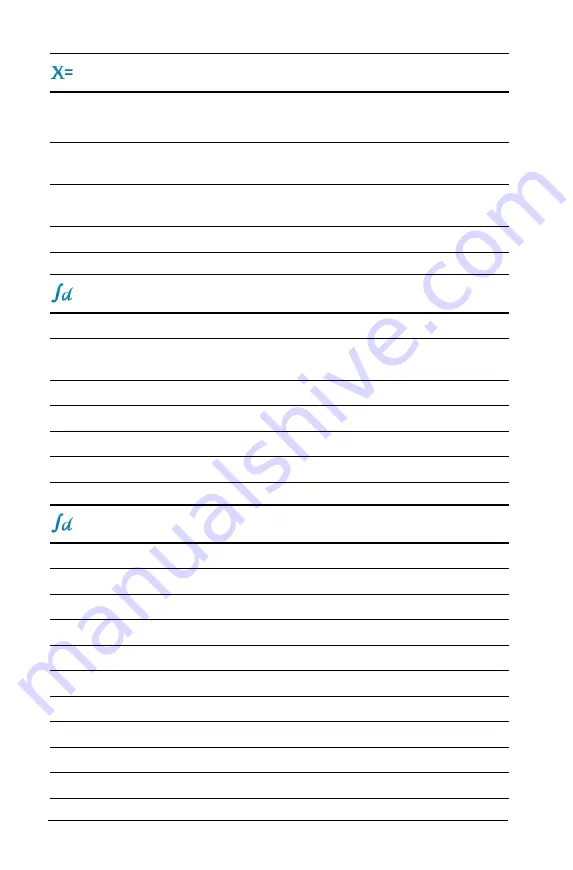
400
Calculator
Convert Expression
Lets you select
¢
cos
,
¢
sin
, or
¢
Exp
.
Trigonometry
Lets you select
tExpand()
or
tCollect()
.
Complex
Lets you select
cSolve()
,
cFactor()
, or
cZeros()
.
Extract
Lets you select
left()
or
right()
.
Calculus
Numerical Derivative at a Point
Opens the wizard.
Numerical Integral
Inserts The Definite integral
template.
Sum
Inserts the Sum template.
Product
Inserts the Product template.
Numerical Function Minimum
Inserts
()
.
Numerical Function Maximum
Inserts
()
.
CAS: Calculus
Derivative
Inserts the Derivative template.
Derivative at a Point
Opens the wizard.
Integral
Inserts the Integral template.
Limit
Inserts the Limit template.
Sum
Inserts the Sum template.
Product
Inserts the Product template.
Function Minimum
Inserts
fMin()
.
Function Maximum
Inserts
fMax()
.
Tangent Line
Inserts
tangentLine()
.
Normal Line
Inserts
normalLine()
.
CAS: Algebra
Summary of Contents for TI-Nspire
Page 38: ...26 Setting up the TI Nspire Navigator Teacher Software ...
Page 46: ...34 Getting started with the TI Nspire Navigator Teacher Software ...
Page 84: ...72 Using the Content Workspace ...
Page 180: ...168 Capturing Screens ...
Page 256: ...244 Embedding documents in web pages ...
Page 336: ...324 Polling students ...
Page 374: ...362 Using the Review Workspace ...
Page 436: ...424 Calculator ...
Page 450: ...438 Using Variables ...
Page 602: ...590 Using Lists Spreadsheet ...
Page 676: ...664 Using Notes You can also change the sample size and restart the sampling ...
Page 684: ...672 Libraries ...
Page 714: ...702 Programming ...
Page 828: ...816 Data Collection and Analysis ...
Page 846: ...834 Regulatory Information ...
Page 848: ...836 ...















































