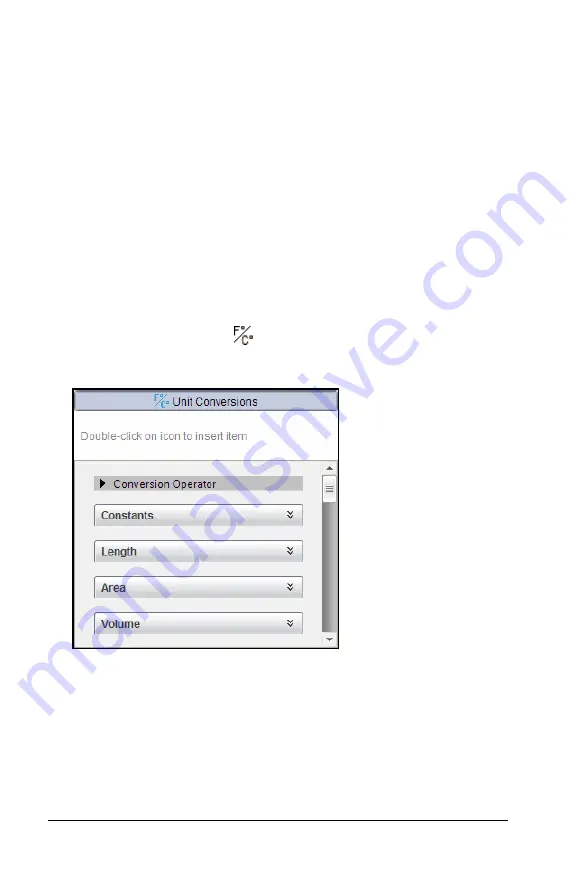
412
Calculator
CAS: Working with measurement units
A list of pre-defined constants and measurement units is available in the
Catalog. You can also create your own units.
Note:
If you know a unit’s name, you can type the unit directly. For
example, you can type
_qt
to specify quarts. To type the underscore
symbol on the handheld, press
/ _
.
CAS: Converting between measurement units
You can convert a value between any two units within the same category
(such as length).
Example: Using the Catalog, convert 12 meters to feet. The desired
expression is 12
·
_m
¢
_ft.
1. Type
12
on the entry line.
2. On the
Utilities
tab, click
to display the unit conversions.
Handheld:
Press
k
3
.
3. Select the
Length
category to expand the list of pre-defined length
units.
Handheld:
Scroll to the
Length
category, and press
·
.
4. Scroll to
meter
.
Handheld:
Scroll to
_m
(noting the
meter
hint in the Help window).
Summary of Contents for TI-Nspire
Page 38: ...26 Setting up the TI Nspire Navigator Teacher Software ...
Page 46: ...34 Getting started with the TI Nspire Navigator Teacher Software ...
Page 84: ...72 Using the Content Workspace ...
Page 180: ...168 Capturing Screens ...
Page 256: ...244 Embedding documents in web pages ...
Page 336: ...324 Polling students ...
Page 374: ...362 Using the Review Workspace ...
Page 436: ...424 Calculator ...
Page 450: ...438 Using Variables ...
Page 602: ...590 Using Lists Spreadsheet ...
Page 676: ...664 Using Notes You can also change the sample size and restart the sampling ...
Page 684: ...672 Libraries ...
Page 714: ...702 Programming ...
Page 828: ...816 Data Collection and Analysis ...
Page 846: ...834 Regulatory Information ...
Page 848: ...836 ...












































