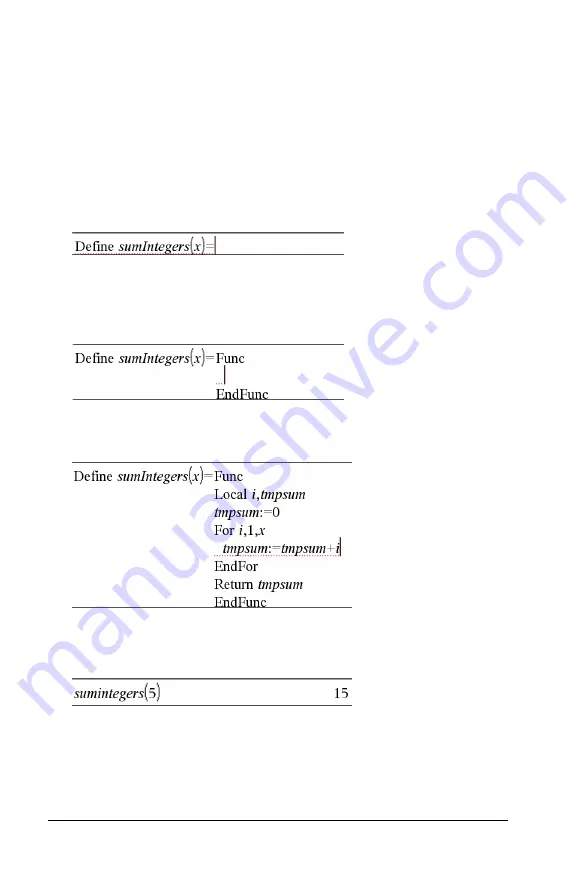
416
Calculator
Defining a multiple-line function manually
`
To start each new line without completing the function definition,
hold down
Alt
and press
Enter
Handheld:
Press
@
instead of pressing
·
.
As an example, define a function
sumIntegers(
x
)
that calculates the
cumulative sum of integers from 1 through
x
.
1. On the Calculator entry line, type
Define sumIntegers(x)=
. Do not
press
·
yet.
2. Insert the
Func...EndFunc
template.
–
From the
Functions & Programs
menu, select
Func...EndFunc
.
Calculator inserts the template.
3. Type the following lines, pressing
@
or
Alt
+
Enter
at the end of each
line.
4. After typing
Return tmpsum
, press
·
to complete the definition.
5. Evaluate
sumIntegers(5)
to test the function.
Defining a program
Defining a program is similar to defining a multiple-line function. The
Prgm...EndPrgm
template serves as a container for the program
statements.
Summary of Contents for TI-Nspire
Page 38: ...26 Setting up the TI Nspire Navigator Teacher Software ...
Page 46: ...34 Getting started with the TI Nspire Navigator Teacher Software ...
Page 84: ...72 Using the Content Workspace ...
Page 180: ...168 Capturing Screens ...
Page 256: ...244 Embedding documents in web pages ...
Page 336: ...324 Polling students ...
Page 374: ...362 Using the Review Workspace ...
Page 436: ...424 Calculator ...
Page 450: ...438 Using Variables ...
Page 602: ...590 Using Lists Spreadsheet ...
Page 676: ...664 Using Notes You can also change the sample size and restart the sampling ...
Page 684: ...672 Libraries ...
Page 714: ...702 Programming ...
Page 828: ...816 Data Collection and Analysis ...
Page 846: ...834 Regulatory Information ...
Page 848: ...836 ...
















































