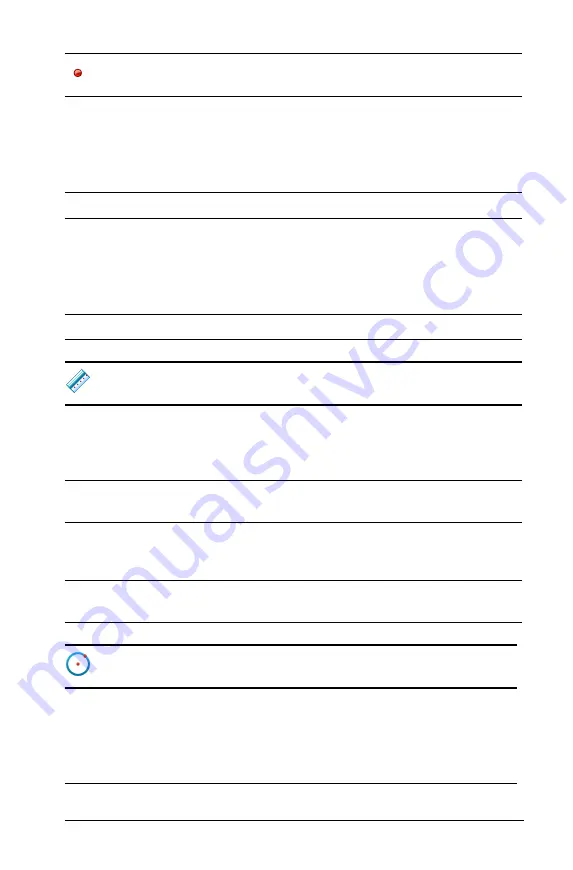
Graphs & Geometry
447
Ray
Constructs a ray, defined by two points
or by a point and a direction, extending
infinitely. You can press
g
while
creating the ray to limit its orientation,
relative to an axis, by 15
-
increments.
Tangent
Creates a tangent line.
Vector
Constructs a vector with magnitude and
direction defined by two points. You can
press
g
while creating the vector to
limit its orientation, relative to an axis,
by 15
-
increments.
Circle arc
Creates an arc defined by three points.
Measurement
Length Displays
the
distance between two
selected points or the length of a
segment, perimeter, circumference, or
radius.
Area
Displays the area of a selected polygon
or circle.
Slope
Displays the slope of a selected line or
segment. A vertical slope is represented
by
%
.
Angle
Displays the measure of an angle
defined by three selected points.
Shapes
Circle
Constructs a circle by defining the center
point at the first click and the radius by
the second click. You can press
g
while
creating the circle to constrain the radius
to integer values.
Points & Lines
Summary of Contents for TI-Nspire
Page 38: ...26 Setting up the TI Nspire Navigator Teacher Software ...
Page 46: ...34 Getting started with the TI Nspire Navigator Teacher Software ...
Page 84: ...72 Using the Content Workspace ...
Page 180: ...168 Capturing Screens ...
Page 256: ...244 Embedding documents in web pages ...
Page 336: ...324 Polling students ...
Page 374: ...362 Using the Review Workspace ...
Page 436: ...424 Calculator ...
Page 450: ...438 Using Variables ...
Page 602: ...590 Using Lists Spreadsheet ...
Page 676: ...664 Using Notes You can also change the sample size and restart the sampling ...
Page 684: ...672 Libraries ...
Page 714: ...702 Programming ...
Page 828: ...816 Data Collection and Analysis ...
Page 846: ...834 Regulatory Information ...
Page 848: ...836 ...
















































