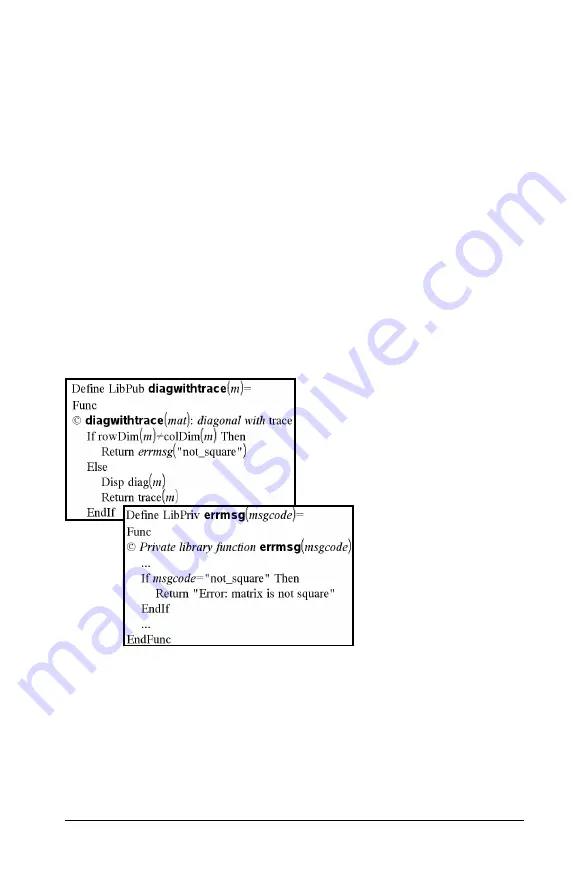
Libraries
665
Libraries
A library is a TI-Nspire™ document that contains a collection of variables,
functions, and/or programs that have been defined as library objects.
Unlike ordinary variables, functions, and programs, which can be used
only within a single problem (the problem in which they are defined),
library objects are accessible from any document. You can even create
public library objects that appear in the TI-Nspire™ Catalog.
For example, suppose you have created library document
matrix
containing public library function
diagwithtrace()
and a private library
function
errmsg()
.
Function
diagwithtrace()
displays the diagonal of a square matrix and
calculates the trace of the matrix. If its input is not a square matrix, the
function calls
errmsg()
, which should then return an appropriate error
string.
You could then use the following syntax to display the diagonal and
calculate the trace of matrix
m
defined in the current problem:
matrix\diagwithtrace(m)
Summary of Contents for TI-Nspire
Page 38: ...26 Setting up the TI Nspire Navigator Teacher Software ...
Page 46: ...34 Getting started with the TI Nspire Navigator Teacher Software ...
Page 84: ...72 Using the Content Workspace ...
Page 180: ...168 Capturing Screens ...
Page 256: ...244 Embedding documents in web pages ...
Page 336: ...324 Polling students ...
Page 374: ...362 Using the Review Workspace ...
Page 436: ...424 Calculator ...
Page 450: ...438 Using Variables ...
Page 602: ...590 Using Lists Spreadsheet ...
Page 676: ...664 Using Notes You can also change the sample size and restart the sampling ...
Page 684: ...672 Libraries ...
Page 714: ...702 Programming ...
Page 828: ...816 Data Collection and Analysis ...
Page 846: ...834 Regulatory Information ...
Page 848: ...836 ...










































