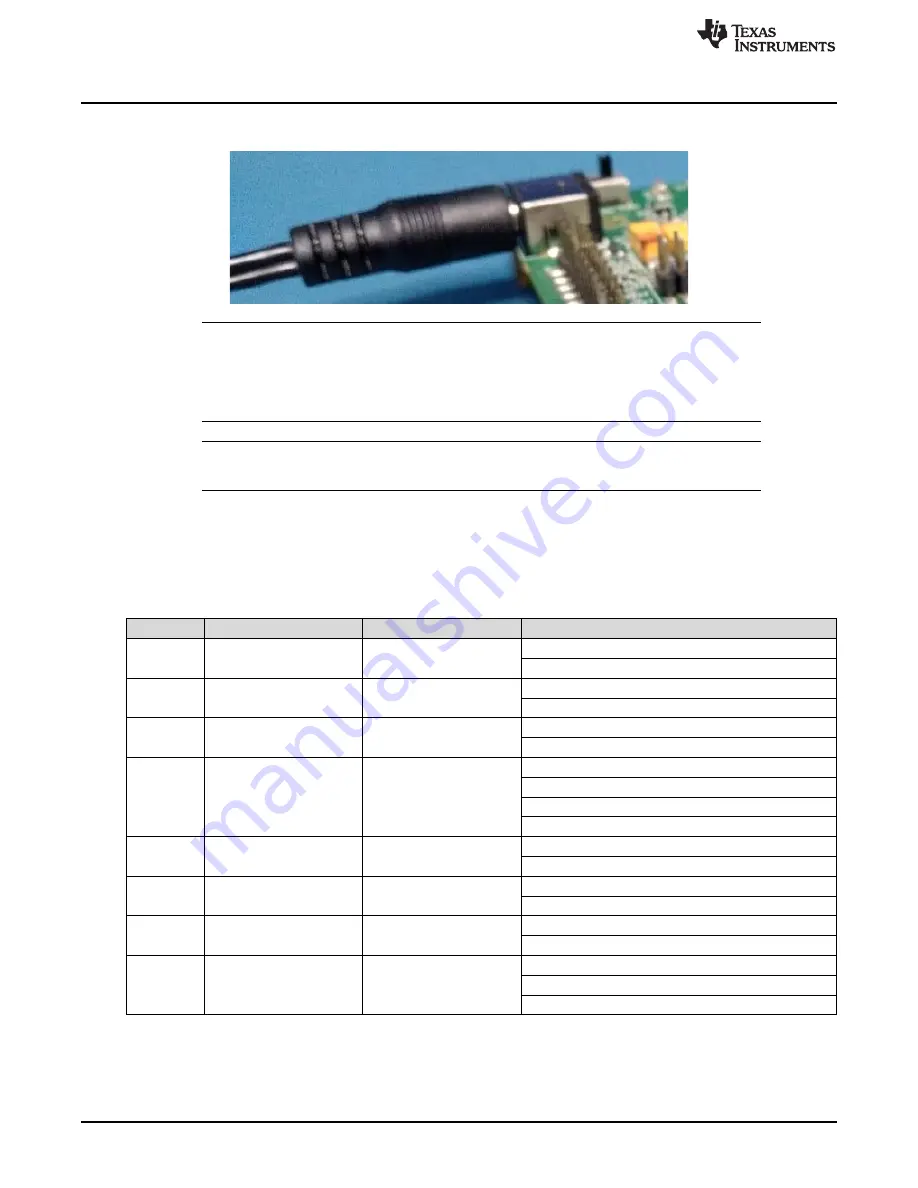
Getting Started, Testing Setup, and Test Results
26
TIDUEW7 – May 2020
Copyright © 2020, Texas Instruments Incorporated
Integrated Power Supply Reference Design for NXP i.MX 6ULL
Figure 30. Inserting 5-V DC Adapter Into J1
NOTE:
Power supplies other than the SMI24-5-V-P6 may be substituted if the DC output voltage,
current rating, polarity, and barrel jack size (inside diameter and outside diameter) are
equivalent. Power supplies with DC voltage greater than 5.25V are not acceptable because
of the over voltage protection circuit on the board which is intended to prevent damage to the
ICs.
NOTE:
It is always recommended to power-down the system by switching SW1 to the
OFF
position
before unplugging the DC adapter power supply.
3.1.1.1
On-board LED Information
lists the indicator LEDs installed on the PCB and provides a short description of their meaning to
improve the user experience getting started with the TIDA-050043 reference design.
(1)
Number shown in
(2)
D7 is assigned to Port A along with J3A (top port) indicator LEDs, and D8 is assigned to Port B along with J3B (bottom port
indicator LEDs)
Table 7. Indicator LEDs
NUMBER
(1)
DESIGNATOR
DESCRIPTION
MEANING
1
D5
Power-On LED
ON: Power-On
OFF: Power-Off
2
D4
Over-voltage LED
ON: Input over-voltage (>5.25 V)
OFF: Input voltage within recommended range
3
DA8
Coin-Cell LED
Blue: PMIC BU domain powered from main supply
Orange: PMIC BU domain powered from coin cell
4
DA1-DA5
USB Link LEDs
Green ON: LS device attached
Red LED: FS device attached
Orange ON: HS device attached
OFF: No devices are attached, or the hub is in suspend
5
D7
(2)
Ethernet Link LED (Port A)
ON: Ethernet link established
OFF: Ethernet link down
6
D8
(2)
Ethernet Link LED (Port B)
ON: Ethernet link established
OFF: Ethernet link down
7
D10, D11 (COM)
Debug UART TX/RX
D10 blinking: Transmitting data
D11 blinking: Receiving data
8
DA6 (Red/Green), D15
User LEDs (processor
status)
RED ON: U-boot running
RED Blinking: Kernel running
GREEN ON: File system running






































