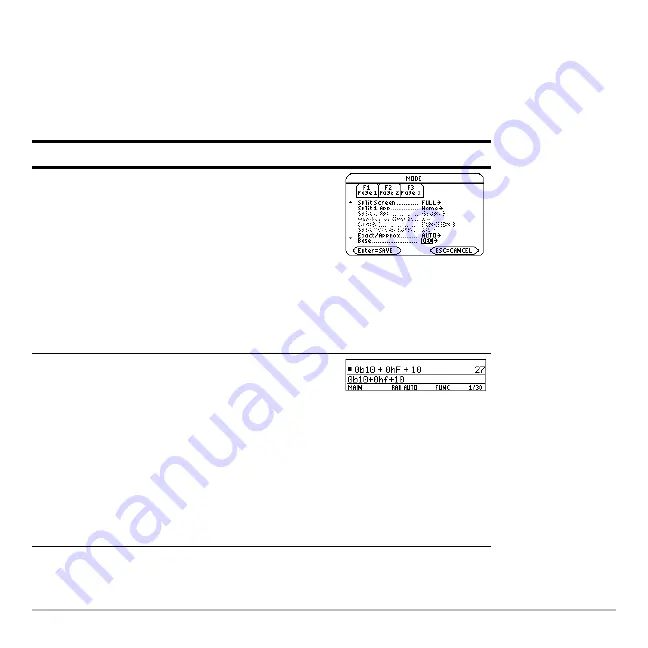
Previews
124
Number Bases
Calculate 10 binary (base 2) + F hexadecimal (base 16) + 10 decimal (base 10). Then,
use the
4
operator to convert an integer from one base to another. Finally, see how
changing the Base mode affects the displayed results.
Steps and keystrokes
Display
1. Display the
MODE
dialog box, Page 2. For
Base
mode, select
DEC
as the default
number base.
Integer results are displayed according to
the
Base
mode. Fractional and floating-
point results are always displayed in
decimal form.
Press
3
„
(use
D
to move to
Base
mode)
B
1
¸
2. Calculate 0b10+0hF+10.
To enter a binary or hex number, you
must use the 0b or 0h prefix (zero and the
letter B or H). Otherwise, the entry is
treated as a decimal number.
Note:
The 0b or 0h prefix is a zero, not the
letter O, followed by B or H.
@
0
j
B 10
«
0
2
™
HF
j
«
10
¸
Summary of Contents for Titanium TI-89
Page 9: ...Getting Started 6 TI 89 Titanium keys Ë Ì Í Ê ...
Page 34: ...Getting Started 31 2 or D 2 B u s i n e s s D B D B Press Result ...
Page 43: ...Getting Started 40 3 0 D B D D B D Press Result ...
Page 44: ...Getting Started 41 D 2 0 0 2 D B Scroll down to October and press Press Result ...
Page 58: ...Getting Started 55 Example Set split screen mode to TOP BOTTOM Press Result 3 B D ...
Page 70: ...Getting Started 67 ...
Page 175: ...Operating the Calculator 172 From the Keyboard ...
Page 456: ...Tables 453 ...
Page 527: ...Data Matrix Editor 524 ...
















































