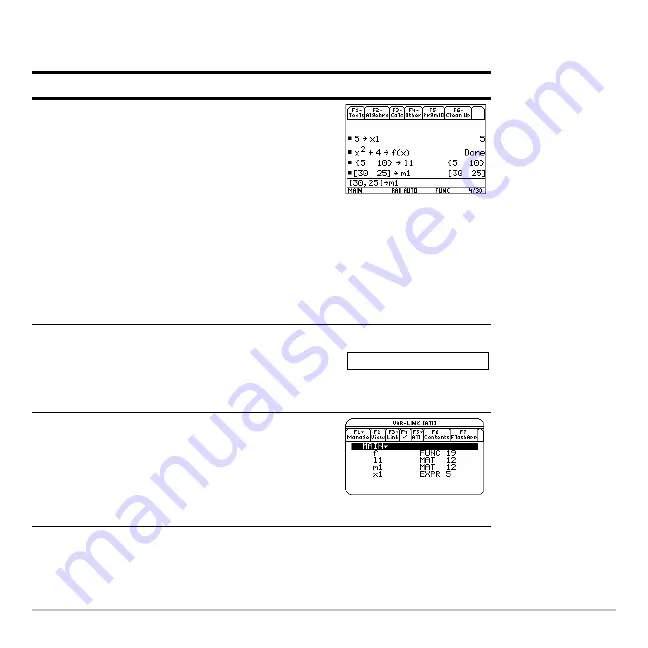
Previews
127
variables are locked automatically.) Finally, unarchive the variable and delete the unused
variables so that they will not take up memory.
Steps and keystrokes
Display
1. From the Home screen, assign variables
with the following variable types.
Expression: 5
!
x1
Function:
x
2
+4
!
f(x)
List:
{5,10}
!
l1
Matrix:
[30,25]
!
m1
@
"
M
5
9
X1
¸
X
Z
2
«
4
9
j
F
c
X
d
¸
2
[
5
b
10
2
\
9
j
L1
¸
2
g
30
b
25
2
h
9
j
M1
¸
2. Suppose you start to perform an
operation using a function variable but
can’t remember its name.
Press 5
p
3. Display the
VAR-LINK
screen.
This example assumes that the variables
assigned above are the only ones
defined.
Press
2
°
5
…
Summary of Contents for Titanium TI-89
Page 9: ...Getting Started 6 TI 89 Titanium keys Ë Ì Í Ê ...
Page 34: ...Getting Started 31 2 or D 2 B u s i n e s s D B D B Press Result ...
Page 43: ...Getting Started 40 3 0 D B D D B D Press Result ...
Page 44: ...Getting Started 41 D 2 0 0 2 D B Scroll down to October and press Press Result ...
Page 58: ...Getting Started 55 Example Set split screen mode to TOP BOTTOM Press Result 3 B D ...
Page 70: ...Getting Started 67 ...
Page 175: ...Operating the Calculator 172 From the Keyboard ...
Page 456: ...Tables 453 ...
Page 527: ...Data Matrix Editor 524 ...
















































