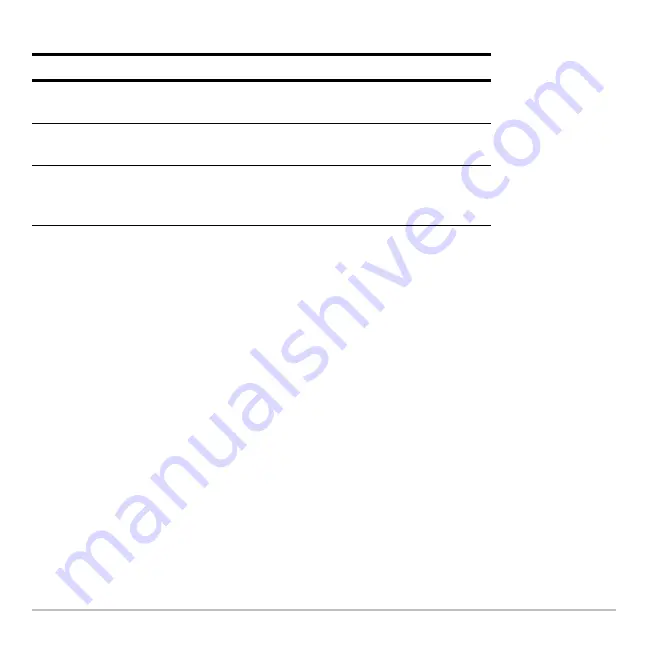
Operating the Calculator
161
Deleting a Character
Clearing the Entry Line
To clear the entry line, press:
•
M
if the cursor is at the beginning or end of the entry line.
– or –
•
M M
if the cursor is not at the beginning or end of the entry line. The first
press deletes all characters to the right of the cursor, and the second clears the entry
line.
To delete:
Press:
The character to the left of
the cursor.
0
Hold
0
to delete multiple
characters.
The character to the right of
the cursor.
8 0
All characters to the right of
the cursor.
M
(once only)
If there are no characters to
the right of the cursor,
M
erases the entire entry line.
Summary of Contents for Titanium TI-89
Page 9: ...Getting Started 6 TI 89 Titanium keys Ë Ì Í Ê ...
Page 34: ...Getting Started 31 2 or D 2 B u s i n e s s D B D B Press Result ...
Page 43: ...Getting Started 40 3 0 D B D D B D Press Result ...
Page 44: ...Getting Started 41 D 2 0 0 2 D B Scroll down to October and press Press Result ...
Page 58: ...Getting Started 55 Example Set split screen mode to TOP BOTTOM Press Result 3 B D ...
Page 70: ...Getting Started 67 ...
Page 175: ...Operating the Calculator 172 From the Keyboard ...
Page 456: ...Tables 453 ...
Page 527: ...Data Matrix Editor 524 ...
















































