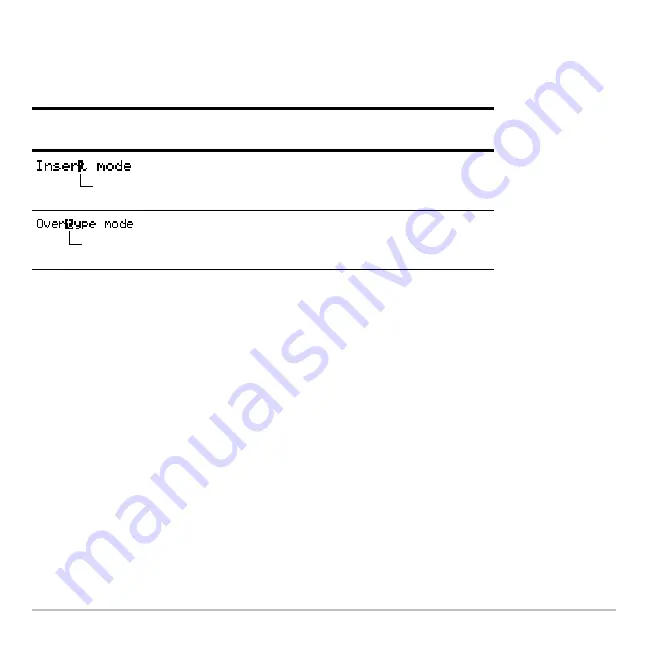
Operating the Calculator
162
Inserting or Overtyping a Character
The calculator has both an insert and an overtype mode. By default, the calculator is in
the insert mode. To toggle between the insert and overtype modes, press
2 /
.
Note:
Look at the cursor to see if you’re in insert or overtype mode.
Replacing or Deleting Multiple Characters
First, highlight the applicable characters. Then, replace or delete all the highlighted
characters.
If in:
The next character you
type:
Will be inserted at the
cursor.
Will replace the highlighted
character.
Thin cursor between characters
Cursor highlights a character
Summary of Contents for Titanium TI-89
Page 9: ...Getting Started 6 TI 89 Titanium keys Ë Ì Í Ê ...
Page 34: ...Getting Started 31 2 or D 2 B u s i n e s s D B D B Press Result ...
Page 43: ...Getting Started 40 3 0 D B D D B D Press Result ...
Page 44: ...Getting Started 41 D 2 0 0 2 D B Scroll down to October and press Press Result ...
Page 58: ...Getting Started 55 Example Set split screen mode to TOP BOTTOM Press Result 3 B D ...
Page 70: ...Getting Started 67 ...
Page 175: ...Operating the Calculator 172 From the Keyboard ...
Page 456: ...Tables 453 ...
Page 527: ...Data Matrix Editor 524 ...
















































