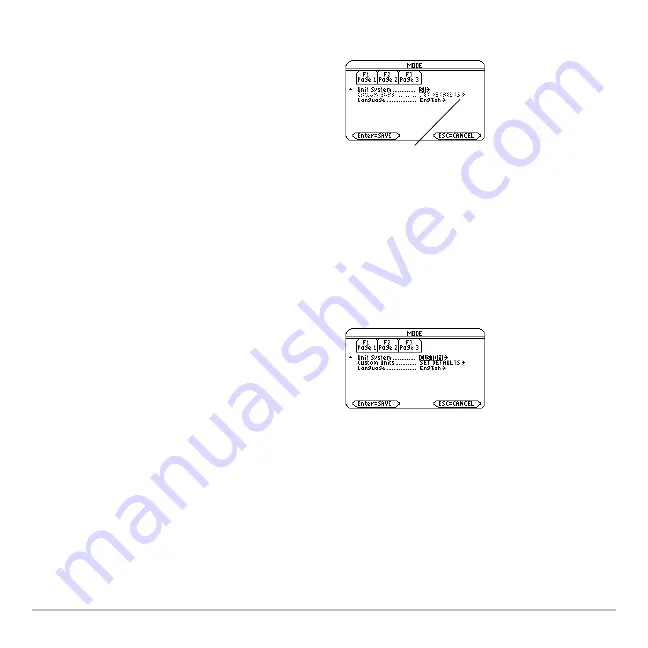
Constants and Measurement Units
274
If You’re Using the SI or ENG/US System
Setting Custom Defaults
The SI and ENG/US systems of measurement
(set from
Page 3
of the MODE screen) use
built-in default units, which you cannot
change.
The default units for these systems are
available.
To set custom defaults:
1. Press
3 … B
3
to set
Unit System =
CUSTOM
.
2. Press
D
to highlight
SET DEFAULTS
.
3. Press
B
to display the
CUSTOM UNIT
DEFAULTS
dialog box.
If Unit System=SI or
ENG/US, the Custom
Units item is dimmed.
You cannot set a
default for individual
categories.
Summary of Contents for Titanium TI-89
Page 9: ...Getting Started 6 TI 89 Titanium keys Ë Ì Í Ê ...
Page 34: ...Getting Started 31 2 or D 2 B u s i n e s s D B D B Press Result ...
Page 43: ...Getting Started 40 3 0 D B D D B D Press Result ...
Page 44: ...Getting Started 41 D 2 0 0 2 D B Scroll down to October and press Press Result ...
Page 58: ...Getting Started 55 Example Set split screen mode to TOP BOTTOM Press Result 3 B D ...
Page 70: ...Getting Started 67 ...
Page 175: ...Operating the Calculator 172 From the Keyboard ...
Page 456: ...Tables 453 ...
Page 527: ...Data Matrix Editor 524 ...
















































