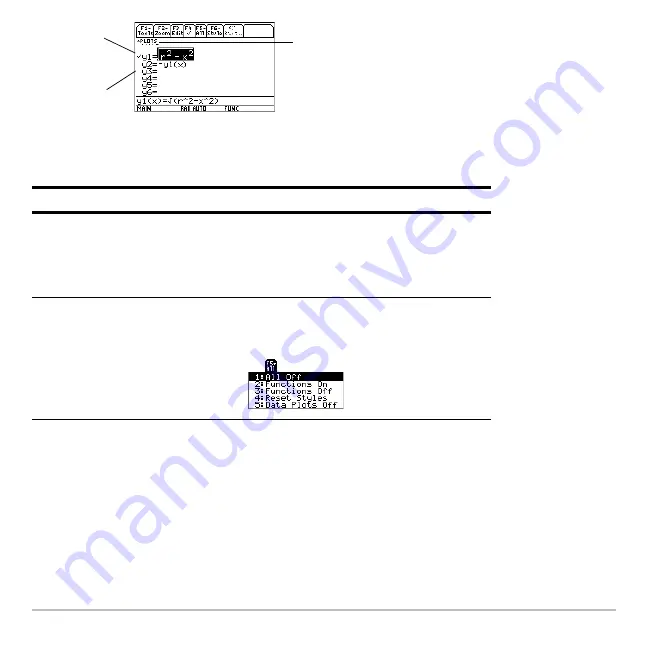
Basic Function Graphing
296
You don’t have to select a function when you enter or edit it; it is selected automatically.
To turn off any stat plots, press
‡
5
or use
†
to deselect them.
From the Home Screen or a Program
You can also select or deselect functions from the Home screen or a program.
To select or deselect:
Do this:
A specified function
•
Move the cursor to highlight the function.
•
Press
†
.
This procedure selects a deselected
function or deselects a selected function.
All functions
•
Press
‡
to display the
All
toolbar menu.
•
Select the applicable item.
Selected
Deselected
If
PLOT
numbers are
displayed, those stat plots are
selected.
In this example, Plots 1 and 2
are selected. To view them,
scroll above y1=.
Summary of Contents for Titanium TI-89
Page 9: ...Getting Started 6 TI 89 Titanium keys Ë Ì Í Ê ...
Page 34: ...Getting Started 31 2 or D 2 B u s i n e s s D B D B Press Result ...
Page 43: ...Getting Started 40 3 0 D B D D B D Press Result ...
Page 44: ...Getting Started 41 D 2 0 0 2 D B Scroll down to October and press Press Result ...
Page 58: ...Getting Started 55 Example Set split screen mode to TOP BOTTOM Press Result 3 B D ...
Page 70: ...Getting Started 67 ...
Page 175: ...Operating the Calculator 172 From the Keyboard ...
Page 456: ...Tables 453 ...
Page 527: ...Data Matrix Editor 524 ...
















































