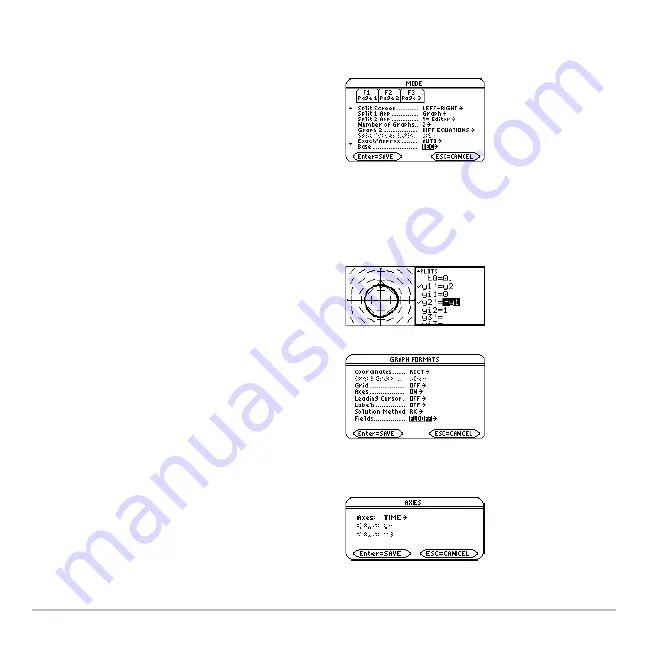
Differential Equation Graphing
416
To examine this harmonic oscillator in more detail, use a split screen to graph the
manner in which y and y' change with respect to time (t).
9. Press
3
and change the mode
settings on
Page 2
as shown. Then close
the
MODE
dialog box, which redraws the
graph.
Note:
To display different graphs in both
parts of a split screen, you must use the
2
-graph
mode.
10. Press
2 a
to switch to the right side
of the split screen.
11. Use
†
to select
y1'
and
y2'
.
The right side uses the same equations
as the left side. However, no equations
are selected initially in the right side.
12. Press:
,
9
— or —
@
8
Í
Set
Fields = FLDOFF
.
Important:
Because
Fields=DIRFLD
cannot
plot a time axis, you must change the
Fields setting.
FLDOFF
turns off all fields.
13. In the Y= Editor, press:
@
2
‰
and make sure
Axes = TIME
.
Summary of Contents for Titanium TI-89
Page 9: ...Getting Started 6 TI 89 Titanium keys Ë Ì Í Ê ...
Page 34: ...Getting Started 31 2 or D 2 B u s i n e s s D B D B Press Result ...
Page 43: ...Getting Started 40 3 0 D B D D B D Press Result ...
Page 44: ...Getting Started 41 D 2 0 0 2 D B Scroll down to October and press Press Result ...
Page 58: ...Getting Started 55 Example Set split screen mode to TOP BOTTOM Press Result 3 B D ...
Page 70: ...Getting Started 67 ...
Page 175: ...Operating the Calculator 172 From the Keyboard ...
Page 456: ...Tables 453 ...
Page 527: ...Data Matrix Editor 524 ...












































