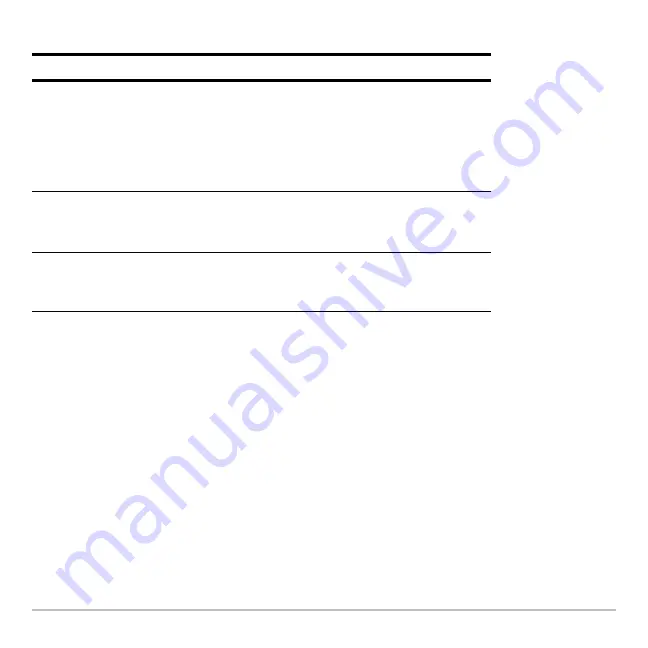
Tables
452
Adding, Deleting, or Clearing
Cell Width and Display Formats
Several factors affect how numbers are displayed in a table.
From the Home Screen or a Program
System variable
tbl
[
nput
contains a list of all independent variable values entered in the
table, even those not currently displayed.
tbl
[
nput
is also used for an automatic table, but
it contains only the independent variable values that are currently displayed.
Before displaying a table, you can store a list of values directly to the
tbl
[
nput
system
variable.
To:
Do this:
Insert a new row
above a specified row
Highlight a cell in the specified row and
press:
@
2
ˆ
The new row is undefined (undef) until you
enter a value for the independent variable.
Delete a row
Highlight a cell in the row and press
‡
.
If you highlight a cell in the independent
variable column, you can also press
0
.
Clear the entire table
(but not the selected
Y= functions)
Press
ƒ
8
. When prompted for
confirmation, press
¸
.
Summary of Contents for Titanium TI-89
Page 9: ...Getting Started 6 TI 89 Titanium keys Ë Ì Í Ê ...
Page 34: ...Getting Started 31 2 or D 2 B u s i n e s s D B D B Press Result ...
Page 43: ...Getting Started 40 3 0 D B D D B D Press Result ...
Page 44: ...Getting Started 41 D 2 0 0 2 D B Scroll down to October and press Press Result ...
Page 58: ...Getting Started 55 Example Set split screen mode to TOP BOTTOM Press Result 3 B D ...
Page 70: ...Getting Started 67 ...
Page 175: ...Operating the Calculator 172 From the Keyboard ...
Page 456: ...Tables 453 ...
Page 527: ...Data Matrix Editor 524 ...
















































