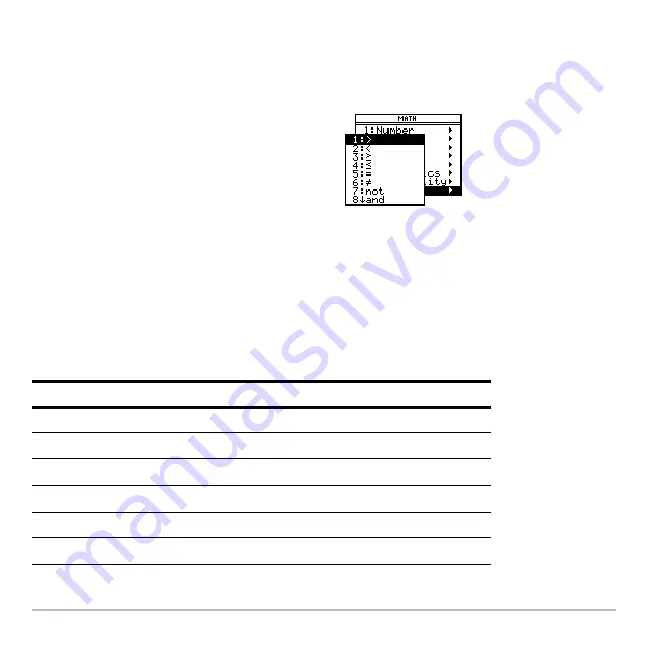
Programming
588
Entering a Test Operator
•
Type the operator directly from the keyboard.
– or –
Relational Tests
Relational operators let you define a conditional test that compares two values. The
values can be numbers, expressions, lists, or matrices (but they must match in type and
dimension).
•
Press
2
I
and select
8:Test
. Then
select the operator from the menu.
– or –
•
Display the built-in functions. Press:
½
The test operators are listed near
the bottom of the
„
Built-in menu.
Operator
True if:
Example
>
Greater than
a>8
<
Less than
a<0
|
Greater than or equal to
a+b
|
100
{
Less than or equal to
a+6
{
b+1
=
Equal
list1=list2
ƒ
Not equal to
mat1
ƒ
mat2
Summary of Contents for Titanium TI-89
Page 9: ...Getting Started 6 TI 89 Titanium keys Ë Ì Í Ê ...
Page 34: ...Getting Started 31 2 or D 2 B u s i n e s s D B D B Press Result ...
Page 43: ...Getting Started 40 3 0 D B D D B D Press Result ...
Page 44: ...Getting Started 41 D 2 0 0 2 D B Scroll down to October and press Press Result ...
Page 58: ...Getting Started 55 Example Set split screen mode to TOP BOTTOM Press Result 3 B D ...
Page 70: ...Getting Started 67 ...
Page 175: ...Operating the Calculator 172 From the Keyboard ...
Page 456: ...Tables 453 ...
Page 527: ...Data Matrix Editor 524 ...
















































