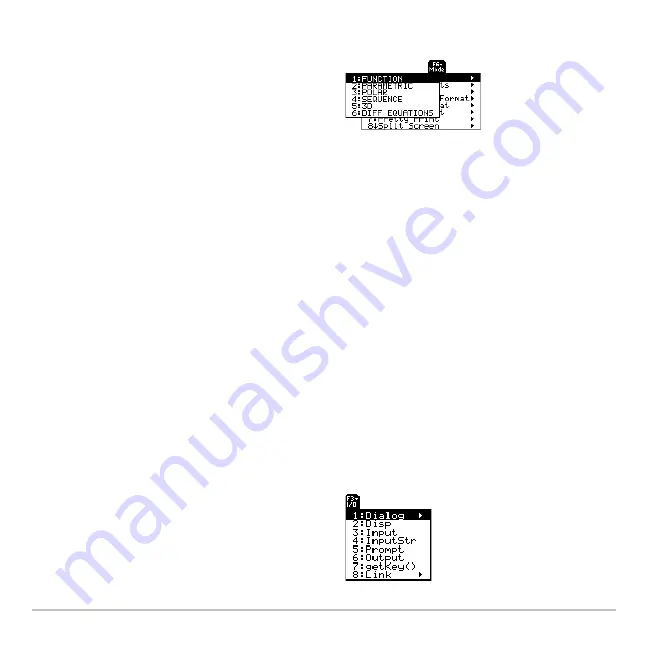
Programming
602
1. Position the cursor where you want to insert the
setMode
command.
3. Select a mode to display a menu of its valid settings.
4. Select a setting.
Getting Input from the User and Displaying Output
Although values can be built into a program (or stored to variables in advance), a
program can prompt the user to enter information while the program is running.
Likewise, a program can display information such as the result of a calculation.
F3 I/O Toolbar Menu
2. Press:
2
ˆ
to display a list of modes.
Note:
The
Mode
menu does not let you set
the
Current Folder
mode. To set this
mode, use the
setFold
command.
The correct syntax is
inserted into your program.
:setMode("Graph","FUNCTION")
To enter most of the commonly used
input/output commands, use the Program
Editor’s
…
I/O
toolbar menu.
Summary of Contents for Titanium TI-89
Page 9: ...Getting Started 6 TI 89 Titanium keys Ë Ì Í Ê ...
Page 34: ...Getting Started 31 2 or D 2 B u s i n e s s D B D B Press Result ...
Page 43: ...Getting Started 40 3 0 D B D D B D Press Result ...
Page 44: ...Getting Started 41 D 2 0 0 2 D B Scroll down to October and press Press Result ...
Page 58: ...Getting Started 55 Example Set split screen mode to TOP BOTTOM Press Result 3 B D ...
Page 70: ...Getting Started 67 ...
Page 175: ...Operating the Calculator 172 From the Keyboard ...
Page 456: ...Tables 453 ...
Page 527: ...Data Matrix Editor 524 ...
















































