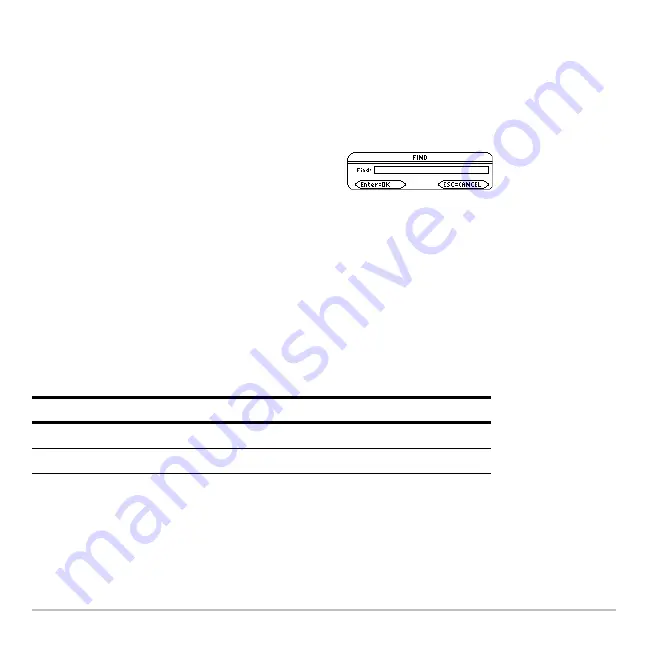
Text Editor
638
Finding Text
From the Text Editor:
1. Place the text cursor at any location preceding the text you want to search for. All
searches start at the current cursor location.
2. Press
‡
.
3. Type the search text.
The search is not case sensitive. For
example: CASE, case, and Case have
the same effect.
Note:
The
FIND
dialog box retains the last
search text you entered. You can type
over it or edit it.
4. Press
¸
twice.
If the search text is:
The cursor:
Found
Moves to beginning of the search text.
Not found
Does not move.
Summary of Contents for Titanium TI-89
Page 9: ...Getting Started 6 TI 89 Titanium keys Ë Ì Í Ê ...
Page 34: ...Getting Started 31 2 or D 2 B u s i n e s s D B D B Press Result ...
Page 43: ...Getting Started 40 3 0 D B D D B D Press Result ...
Page 44: ...Getting Started 41 D 2 0 0 2 D B Scroll down to October and press Press Result ...
Page 58: ...Getting Started 55 Example Set split screen mode to TOP BOTTOM Press Result 3 B D ...
Page 70: ...Getting Started 67 ...
Page 175: ...Operating the Calculator 172 From the Keyboard ...
Page 456: ...Tables 453 ...
Page 527: ...Data Matrix Editor 524 ...
















































