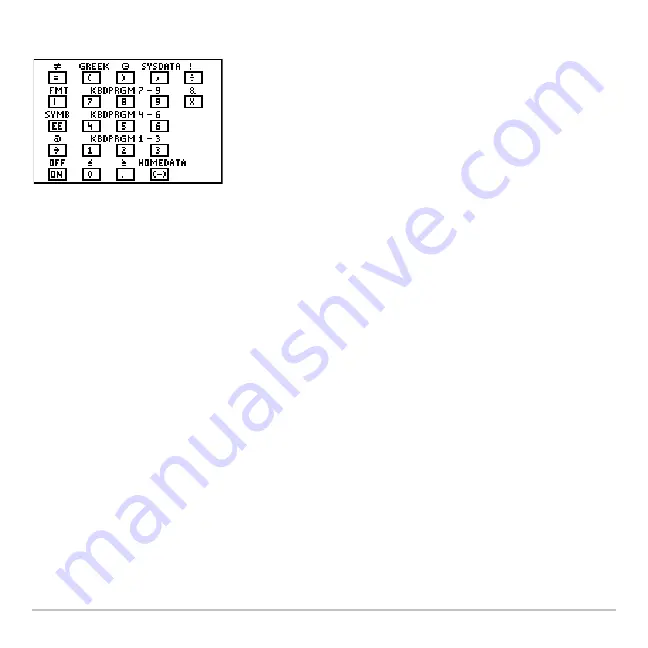
Text Editor
641
•
Press
N
to exit the map.
TI-89 Titanium Keyboard map
To access the TI-89 Titanium shortcuts, first press the
¹
key.
TI-89 Titanium keyboard map feature shortcuts:
•
GREEK (
¹ c
) — Accesses the Greek character set (described later in this
section).
•
SYSDATA (
¹ b
) — Copies the current graph coordinates to the system variable
sysdata.
•
FMT (
¹
Í
) — Displays the FORMATS dialog box.
•
KBDPRGM1 – 9 (
¹
1 through
¹
9) — If you have user-defined or assembly-
language programs named kbdprgm1() through kbdprgm9(), these shortcuts run the
corresponding program.
•
OFF (
¹ :
) — Similar to
2 :
except:
-
You can use
¹ :
if an error message is displayed.
-
When you turn the TI-89 Titanium on again, it will be exactly as you left it.
Summary of Contents for Titanium TI-89
Page 9: ...Getting Started 6 TI 89 Titanium keys Ë Ì Í Ê ...
Page 34: ...Getting Started 31 2 or D 2 B u s i n e s s D B D B Press Result ...
Page 43: ...Getting Started 40 3 0 D B D D B D Press Result ...
Page 44: ...Getting Started 41 D 2 0 0 2 D B Scroll down to October and press Press Result ...
Page 58: ...Getting Started 55 Example Set split screen mode to TOP BOTTOM Press Result 3 B D ...
Page 70: ...Getting Started 67 ...
Page 175: ...Operating the Calculator 172 From the Keyboard ...
Page 456: ...Tables 453 ...
Page 527: ...Data Matrix Editor 524 ...
















































