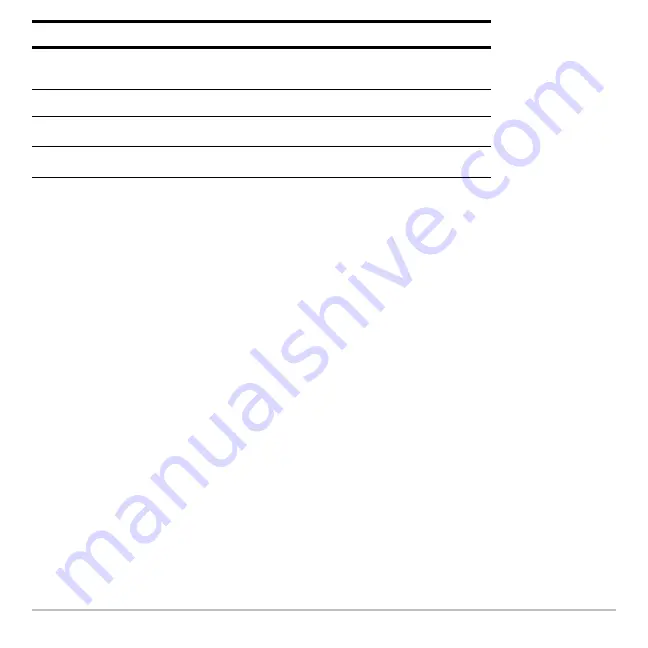
Memory and Variable Management
676
To scroll through the list:
•
Press
D
or
C
. (Use
2 D
or
2 C
to scroll one page at a time.)
– or –
•
Type a letter. If there are any variable names that start with that letter, the cursor
moves to highlight the first of those variable names.
Note:
Type a letter repeatedly to cycle through the names that start with that letter.
6
You can scroll for more variables and/or folders (in bottom
left corner of screen).
Ÿ
If selected with
†
.
Œ
Locked
û
Archived
This...
Indicates this...
Summary of Contents for Titanium TI-89
Page 9: ...Getting Started 6 TI 89 Titanium keys Ë Ì Í Ê ...
Page 34: ...Getting Started 31 2 or D 2 B u s i n e s s D B D B Press Result ...
Page 43: ...Getting Started 40 3 0 D B D D B D Press Result ...
Page 44: ...Getting Started 41 D 2 0 0 2 D B Scroll down to October and press Press Result ...
Page 58: ...Getting Started 55 Example Set split screen mode to TOP BOTTOM Press Result 3 B D ...
Page 70: ...Getting Started 67 ...
Page 175: ...Operating the Calculator 172 From the Keyboard ...
Page 456: ...Tables 453 ...
Page 527: ...Data Matrix Editor 524 ...











































