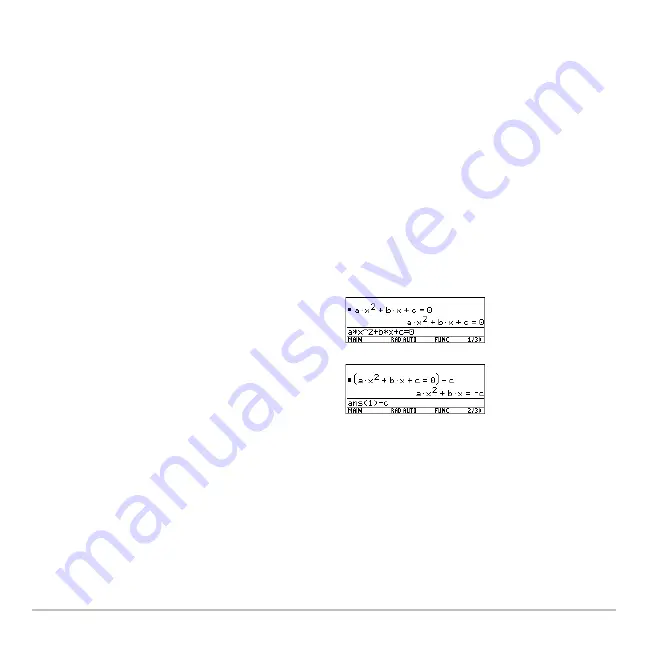
Activities
724
Detailed information about using the functions in this example can be found in
Symbolic
Manipulation
.
Performing Computations to Derive the Quadratic Formula
Perform the following steps to derive the quadratic formula by completing the square of
the generalized quadratic equation.
1. Clear all one-character variables in the
current folder.
@
2
ˆ
Choose
1:Clear a-z
and press
¸
to
confirm.
2. On the Home screen, enter the
generalized quadratic equation:
ax
2
+bx+c=0
.
3. Subtract c from both sides of the
equation.
@
2 ± |
j
C
Note:
This example uses the result of the
last answer to perform computations on
the TI-89 Titanium. This feature reduces
keystroking and chances for error.
Summary of Contents for Titanium TI-89
Page 9: ...Getting Started 6 TI 89 Titanium keys Ë Ì Í Ê ...
Page 34: ...Getting Started 31 2 or D 2 B u s i n e s s D B D B Press Result ...
Page 43: ...Getting Started 40 3 0 D B D D B D Press Result ...
Page 44: ...Getting Started 41 D 2 0 0 2 D B Scroll down to October and press Press Result ...
Page 58: ...Getting Started 55 Example Set split screen mode to TOP BOTTOM Press Result 3 B D ...
Page 70: ...Getting Started 67 ...
Page 175: ...Operating the Calculator 172 From the Keyboard ...
Page 456: ...Tables 453 ...
Page 527: ...Data Matrix Editor 524 ...















































