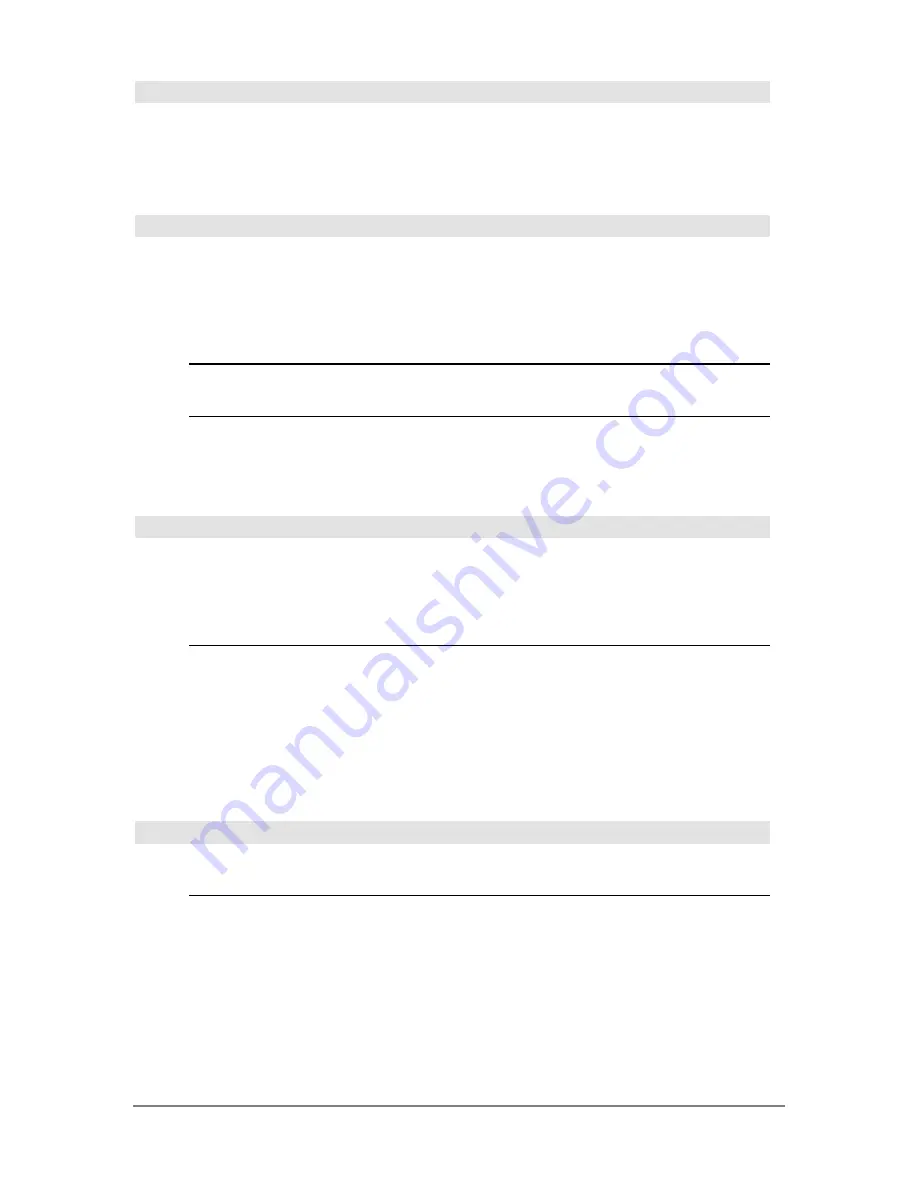
Appendix A: Functions and Instructions
815
mat
4
list()
MATH/List menu
mat
4
list(
matrix
)
⇒
list
Returns a list filled with the elements in
matrix
. The
elements are copied from
matrix
row by row.
mat
4
list([1,2,3])
¸
{1 2 3}
[1,2,3;4,5,6]
!
M1
¸
[
1 2 3
4 5 6
]
mat
4
list(M1)
¸
{1 2 3 4 5 6}
max()
MATH/List menu
max(
expression1
,
expression2
)
⇒
expression
max(
list1
,
list2
)
⇒
list
max(
matrix1
,
matrix2
)
⇒
matrix
Returns the maximum of the two arguments. If the
arguments are two lists or matrices, returns a list or
matrix containing the maximum value of each pair of
corresponding elements.
max(2.3,1.4)
¸
2.3
max({1,2},{
ë
4,3})
¸
{1 3}
max(
list
)
⇒
expression
Returns the maximum element in
list
.
max({0,1,
ë
7,1.3,.5})
¸
1.3
max(
matrix1
)
⇒
matrix
Returns a row vector containing the maximum
element of each column in
matrix1
.
Note:
See also
fMax()
and
min()
.
max([1,
ë
3,7;
ë
4,0,.3])
¸
[1 0 7]
mean()
MATH/Statistics menu
mean(
list[, freqlist]
)
⇒
expression
Returns the mean of the elements in
list
.
Each
freqlist
element counts the number of
consecutive occurrences of the corresponding
element in
list
.
mean({.2,0,1,
ë
.3,.4})
¸
.26
mean({1,2,3},{3,2,1})
¸
5/3
mean(
matrix1[, freqmatrix]
)
⇒
matrix
Returns a row vector of the means of all the
columns in
matrix1.
Each
freqmatrix
element counts the number of
consecutive occurrences of the corresponding
element in
matrix1
.
In vector format rectangular mode:
mean([.2,0;
L
1,3;.4,
L
.5])
¸
[
L
.133
...
.833
...
]
mean([1/5,0;
L
1,3;2/5,
L
1/2])
¸
[
ë
2/15 5/6]
mean([1,2;3,4;5,6],[5,3;4,1;
6,2])
¸
[47/15, 11/3]
median()
MATH/Statistics menu
median(
list
)
⇒
expression
Returns the median of the elements in
list1
.
median({.2,0,1,
ë
.3,.4})
¸
.2
median(
matrix1
)
⇒
matrix
Returns a row vector containing the medians of the
columns in
matrix1
.
Note:
All entries in the list or matrix must simplify to
numbers.
median([.2,0;1,
ë
.3;.4,
ë
.5])
¸
[.4
ë
.3]
Summary of Contents for Titanium TI-89
Page 9: ...Getting Started 6 TI 89 Titanium keys Ë Ì Í Ê ...
Page 34: ...Getting Started 31 2 or D 2 B u s i n e s s D B D B Press Result ...
Page 43: ...Getting Started 40 3 0 D B D D B D Press Result ...
Page 44: ...Getting Started 41 D 2 0 0 2 D B Scroll down to October and press Press Result ...
Page 58: ...Getting Started 55 Example Set split screen mode to TOP BOTTOM Press Result 3 B D ...
Page 70: ...Getting Started 67 ...
Page 175: ...Operating the Calculator 172 From the Keyboard ...
Page 456: ...Tables 453 ...
Page 527: ...Data Matrix Editor 524 ...
















































