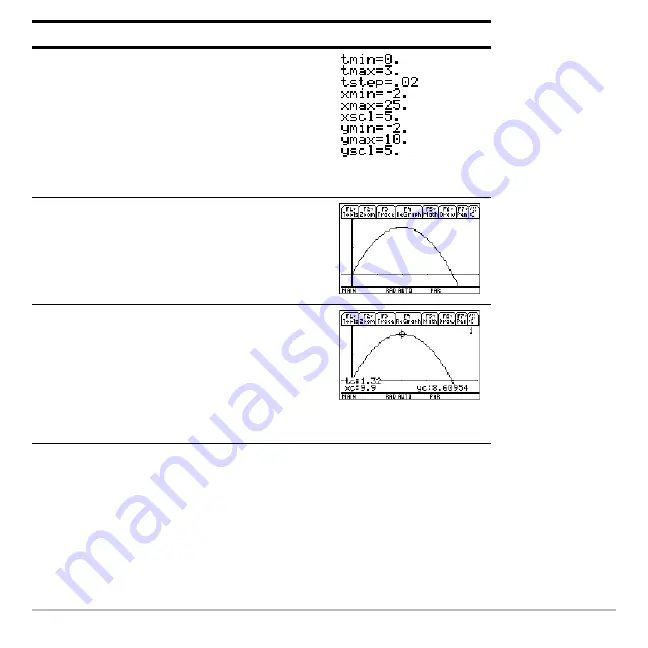
Previews
84
4. Display the
Window Editor
. Enter
Window variables appropriate for
this example.
You can press either
D
or
¸
to enter
a value and move to the next variable.
Press
8
$
0
D
3
D
.02
D
?
2
D
25
D
5
D
?
2
D
10
D
5
5. Graph the parametric equations to model
the path of the ball.
Press
8
%
6. Select
Trace
. Then move the cursor
along the path to find the:
•
y value at maximum height.
•
t value where the ball hits the
ground.
Press
…
B
or
A
as necessary
Steps and keystrokes
Display
Summary of Contents for Titanium TI-89
Page 9: ...Getting Started 6 TI 89 Titanium keys Ë Ì Í Ê ...
Page 34: ...Getting Started 31 2 or D 2 B u s i n e s s D B D B Press Result ...
Page 43: ...Getting Started 40 3 0 D B D D B D Press Result ...
Page 44: ...Getting Started 41 D 2 0 0 2 D B Scroll down to October and press Press Result ...
Page 58: ...Getting Started 55 Example Set split screen mode to TOP BOTTOM Press Result 3 B D ...
Page 70: ...Getting Started 67 ...
Page 175: ...Operating the Calculator 172 From the Keyboard ...
Page 456: ...Tables 453 ...
Page 527: ...Data Matrix Editor 524 ...













































