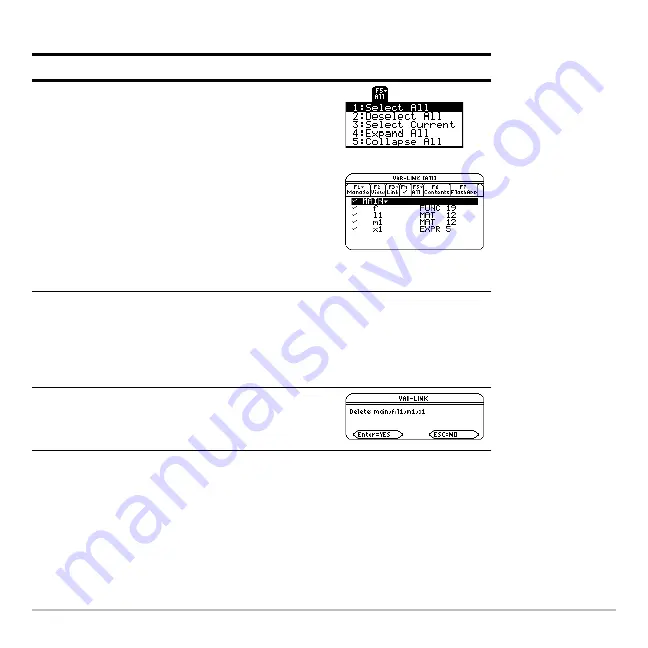
Previews
131
Deleting variables
Steps and keystrokes
Display
1. Display
VAR-LINK
, and use the
‡
All
toolbar menu to select all variables.
A
Ÿ
mark indicates items that are
selected. Notice that this also selected
the
MAIN
folder.
Note:
Instead of using
‡
(if you don’t
want to delete all your variables), you can
select individual variables. Highlight each
variable to delete and press
†
.
Press
‡
1
2. Use
,
to delete.
Note:
You can press
0
(instead of
,
1
)
to delete the marked variables.
Press
,
1
3. Confirm the deletion.
Press
¸
Summary of Contents for Titanium TI-89
Page 9: ...Getting Started 6 TI 89 Titanium keys Ë Ì Í Ê ...
Page 34: ...Getting Started 31 2 or D 2 B u s i n e s s D B D B Press Result ...
Page 43: ...Getting Started 40 3 0 D B D D B D Press Result ...
Page 44: ...Getting Started 41 D 2 0 0 2 D B Scroll down to October and press Press Result ...
Page 58: ...Getting Started 55 Example Set split screen mode to TOP BOTTOM Press Result 3 B D ...
Page 70: ...Getting Started 67 ...
Page 175: ...Operating the Calculator 172 From the Keyboard ...
Page 456: ...Tables 453 ...
Page 527: ...Data Matrix Editor 524 ...











































