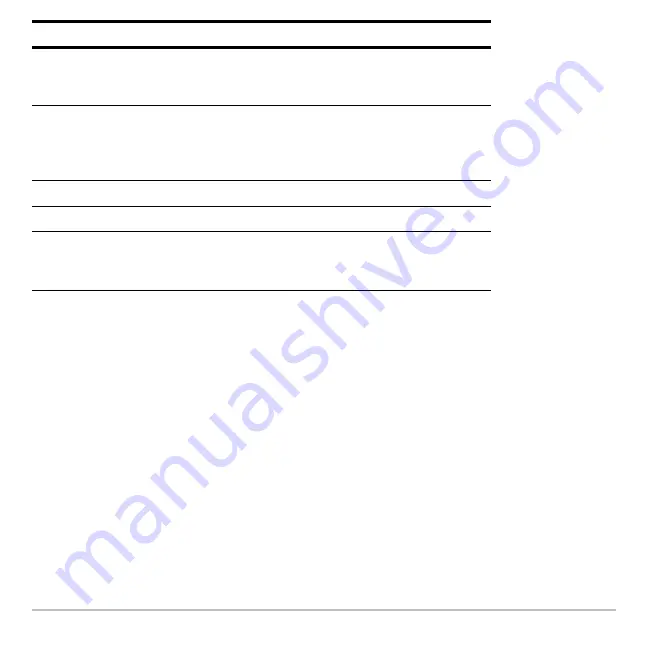
Operating the Calculator
192
Notes:
•
To cancel
2
,
8
,
j
, or
¤
, press the same key again or press a different
modifier key.
•
If the next key you press does not have a diamond feature or an associated letter,
the key performs its normal operation.
History Pairs,
Busy/Pause,
Archived
The information shown in this part of the status line
depends on the application you are using.
23/30
Displayed on the Home screen to show the number of
entry/answer pairs in the history area. Refer to History
Information on the Status Line in the
Calculator Home
Screen
module.
BUSY
A calculation or graph is in progress.
PAUSE
You paused a graph or program.
Œ
The variable opened in the current editor (Data/Matrix
Editor, Program Editor, or Text Editor) is locked or
archived and cannot be modified.
Indicator
Meaning
Summary of Contents for Titanium TI-89
Page 9: ...Getting Started 6 TI 89 Titanium keys Ë Ì Í Ê ...
Page 34: ...Getting Started 31 2 or D 2 B u s i n e s s D B D B Press Result ...
Page 43: ...Getting Started 40 3 0 D B D D B D Press Result ...
Page 44: ...Getting Started 41 D 2 0 0 2 D B Scroll down to October and press Press Result ...
Page 58: ...Getting Started 55 Example Set split screen mode to TOP BOTTOM Press Result 3 B D ...
Page 70: ...Getting Started 67 ...
Page 175: ...Operating the Calculator 172 From the Keyboard ...
Page 456: ...Tables 453 ...
Page 527: ...Data Matrix Editor 524 ...
















































