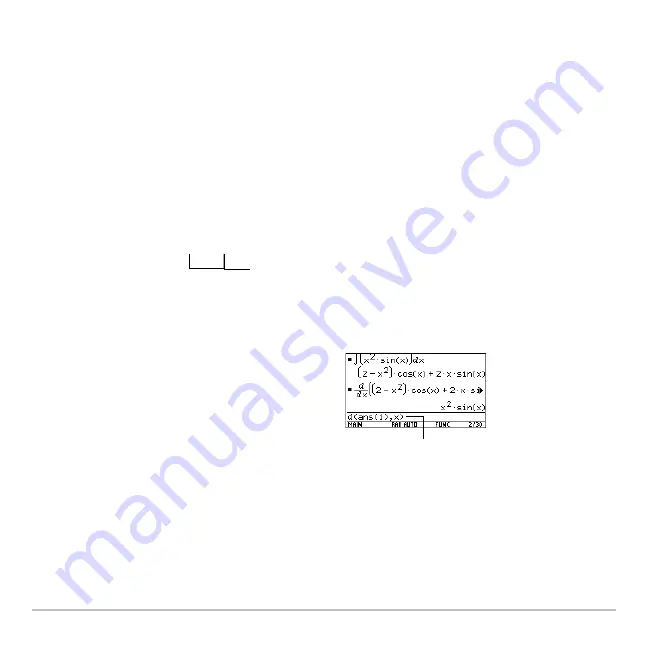
Symbolic Manipulation
254
Common Calculus Operations
This section gives examples for some of the functions available from the
…
Calc
toolbar
menu. For complete information about any calculus function, refer to the
Technical
Reference
module.
Integrating and Differentiating
Use the
‰
integrate
(
…
2
) and
d
differentiate
(
…
1
) functions.
d
(
expression
,
var
[,
order
]
)
Note:
You can integrate an expression only; you can differentiate an expression, list, or
matrix.
Integrate
x
2
†
sin(x)
with respect to x.
Differentiate the answer with respect to x.
‰
(
expression
,
var
[,
low
] [,
up
]
)
lets you specify limits or a constant of
integration
To get
d
, use
…
1
or
2 =
. Do not
simply type the letter
D on the keyboard.
Summary of Contents for Titanium TI-89
Page 9: ...Getting Started 6 TI 89 Titanium keys Ë Ì Í Ê ...
Page 34: ...Getting Started 31 2 or D 2 B u s i n e s s D B D B Press Result ...
Page 43: ...Getting Started 40 3 0 D B D D B D Press Result ...
Page 44: ...Getting Started 41 D 2 0 0 2 D B Scroll down to October and press Press Result ...
Page 58: ...Getting Started 55 Example Set split screen mode to TOP BOTTOM Press Result 3 B D ...
Page 70: ...Getting Started 67 ...
Page 175: ...Operating the Calculator 172 From the Keyboard ...
Page 456: ...Tables 453 ...
Page 527: ...Data Matrix Editor 524 ...
















































