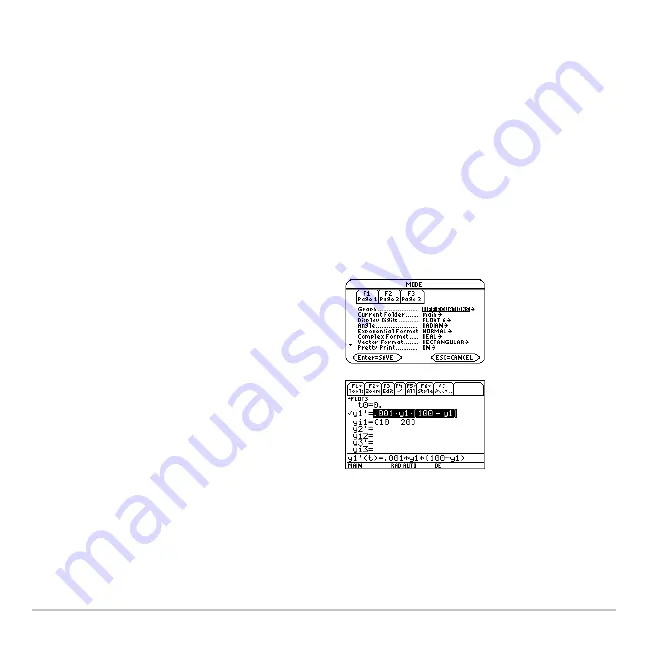
Differential Equation Graphing
396
Differential Equation Graphing
Overview of Steps in Graphing Differential
Equations
To graph differential equations, use the same general steps used for
y(x)
functions as
described in
Basic Function Graphing
. Any differences are described on the following
pages.
Graphing Differential Equations
1. Set
Graph
mode (
3
) to
DIFF
EQUATIONS
. Also set
Angle
mode,
if necessary.
2. Define equations and, optionally, initial
conditions on Y= Editor (
8 #
).
3. Select (
†
) which defined functions to
graph.
Note:
To turn off any stat data plots, press
‡
5
or use
†
to deselect them.
Summary of Contents for Titanium TI-89
Page 9: ...Getting Started 6 TI 89 Titanium keys Ë Ì Í Ê ...
Page 34: ...Getting Started 31 2 or D 2 B u s i n e s s D B D B Press Result ...
Page 43: ...Getting Started 40 3 0 D B D D B D Press Result ...
Page 44: ...Getting Started 41 D 2 0 0 2 D B Scroll down to October and press Press Result ...
Page 58: ...Getting Started 55 Example Set split screen mode to TOP BOTTOM Press Result 3 B D ...
Page 70: ...Getting Started 67 ...
Page 175: ...Operating the Calculator 172 From the Keyboard ...
Page 456: ...Tables 453 ...
Page 527: ...Data Matrix Editor 524 ...







































