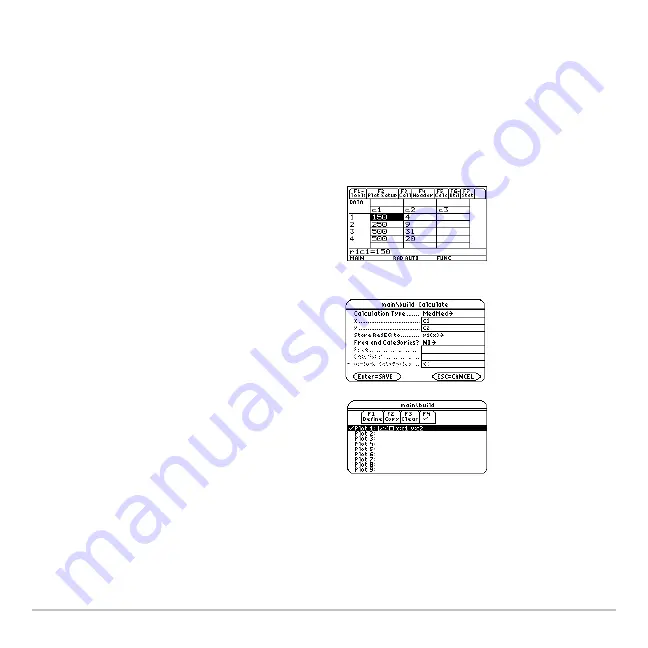
Statistics and Data Plots
525
Statistics and Data Plots
Overview of Steps in Statistical Analysis
This section gives an overview of the steps used to perform a statistical calculation or
graph a statistical plot. For detailed descriptions, refer to the following pages.
1. Set Graph mode (
3
) to
FUNCTION
.
2. Enter stat data in the Data/Matrix Editor.
Note:
Refer to the Data/Matrix Editor
module for details on entering data in the
Data/Matrix Editor.
3. Perform stat calculations to find stat
variables or fit data to a model (
‡
).
4. Define and select stat plots (
„
and then
,
).
Note:
You can also use the Y= Editor to
define and select stat plots and
y(x)
functions.
5. Define the viewing window (
8 $
).
Summary of Contents for Titanium TI-89
Page 9: ...Getting Started 6 TI 89 Titanium keys Ë Ì Í Ê ...
Page 34: ...Getting Started 31 2 or D 2 B u s i n e s s D B D B Press Result ...
Page 43: ...Getting Started 40 3 0 D B D D B D Press Result ...
Page 44: ...Getting Started 41 D 2 0 0 2 D B Scroll down to October and press Press Result ...
Page 58: ...Getting Started 55 Example Set split screen mode to TOP BOTTOM Press Result 3 B D ...
Page 70: ...Getting Started 67 ...
Page 175: ...Operating the Calculator 172 From the Keyboard ...
Page 456: ...Tables 453 ...
Page 527: ...Data Matrix Editor 524 ...













































