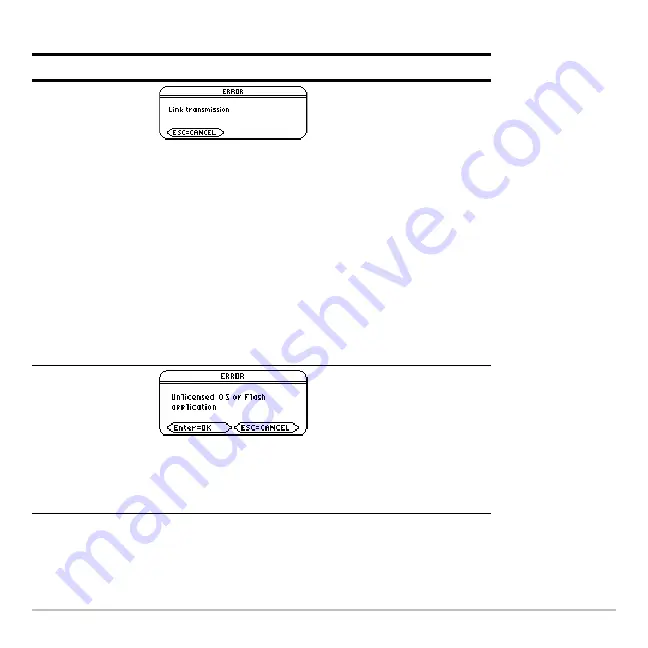
Connectivity
705
Common Error and Notification Messages
Shown on:
Message and Description:
Sending unit
This is displayed after several seconds if:
•
A cable is not attached to the sending unit’s link port.
– or –
•
A receiving unit is not attached to the other end of
the cable.
– or –
•
The receiving unit is not set up to receive.
Press
N
or
¸
to cancel the transmission.
Note:
The sending unit may not always display this
message. Instead, it may remain
BUSY
until you
cancel the transmission.
Sending unit
The receiving unit does not have the correct
certification for the operating system (OS) or Flash
application being sent.
Summary of Contents for Titanium TI-89
Page 9: ...Getting Started 6 TI 89 Titanium keys Ë Ì Í Ê ...
Page 34: ...Getting Started 31 2 or D 2 B u s i n e s s D B D B Press Result ...
Page 43: ...Getting Started 40 3 0 D B D D B D Press Result ...
Page 44: ...Getting Started 41 D 2 0 0 2 D B Scroll down to October and press Press Result ...
Page 58: ...Getting Started 55 Example Set split screen mode to TOP BOTTOM Press Result 3 B D ...
Page 70: ...Getting Started 67 ...
Page 175: ...Operating the Calculator 172 From the Keyboard ...
Page 456: ...Tables 453 ...
Page 527: ...Data Matrix Editor 524 ...
















































