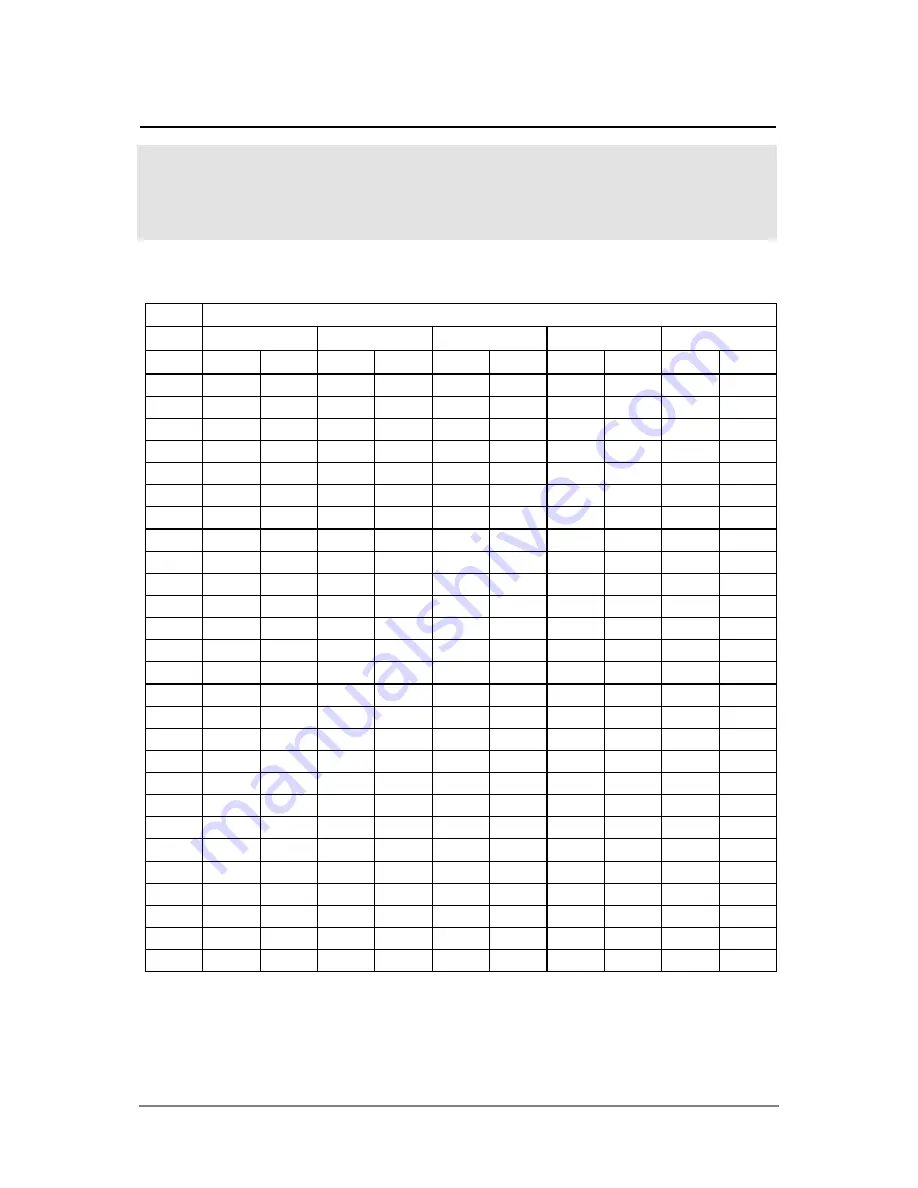
Appendix B: Technical Reference
903
Table 1: Key Codes for Primary Keys
Key
Modifier
None
¤
2
¥
j
Assoc.
Value
Assoc.
Value
Assoc.
Value
Assoc.
Value
Assoc.
Value
ƒ
F1
268
F1
268
F6
273
Y=
8460
F1
268
„
F2
269
F2
269
F7
274
WINDOW
8461
F2
269
…
F3
270
F3
270
F8
275
GRAPH
8462
F3
270
†
F4
271
F4
271
F4
271
TblSet
8463
F4
271
‡
F5
272
F5
272
F5
272
TABLE
8464
F5
272
¥
COPY
24576
CUT
12288
j
a-lock
N
ESC
264
ESC
264
QUIT
4360
PASTE
8456
ESC
264
O
APPS
265
APPS
265
SWITCH
4361
8457
APPS
265
"
HOME
277
HOME
277
CUST
4373
HOME
277
HOME
277
3
MODE
266
MODE
266
4
18
_
95
MODE
266
½
CATLG
278
CATLG
278
i
151
∞
190
CATLG
278
0
BS
257
BS
257
INS
4353
DEL
8449
BS
257
M
CLEAR
263
CLEAR
263
CLEAR
263
8455
CLEAR
263
Ù
x
120
X
88
LN
4184
e
x
8280
x
120
Ú
y
121
Y
89
SIN
4185
SIN
-1
8281
y
121
Û
z
122
Z
90
COS
4186
COS
-1
8282
z
122
Ü
t
116
T
84
TAN
4180
TAN
-1
8276
t
116
Z
^
94
^
94
π
140
θ
136
^
94
Í
|
124
F
70
°
176
Format d/b
8316
f
102
c
(
40
B
66
{
123
b
98
d
)
41
C
67
}
125
¦
169
c
99
b
,
44
D
68
[
91
8236
d
100
e
/
47
E
69
]
93
!
33
e
101
p
*
42
J
74
‡
4138
&
38
j
106
|
-
45
O
79
VAR-LNK
4141
Contr. -
o
111
«
+
43
U
85
CHAR
4139
Contr. +
u
117
TI-89 Titanium Key Codes
The
getKey()
function returns a value that corresponds to the last key pressed,
according to the tables shown in this section. For example, if your program contains a
getKey()
function, pressing
2
ˆ
will return a value of 273.
Summary of Contents for Titanium TI-89
Page 9: ...Getting Started 6 TI 89 Titanium keys Ë Ì Í Ê ...
Page 34: ...Getting Started 31 2 or D 2 B u s i n e s s D B D B Press Result ...
Page 43: ...Getting Started 40 3 0 D B D D B D Press Result ...
Page 44: ...Getting Started 41 D 2 0 0 2 D B Scroll down to October and press Press Result ...
Page 58: ...Getting Started 55 Example Set split screen mode to TOP BOTTOM Press Result 3 B D ...
Page 70: ...Getting Started 67 ...
Page 175: ...Operating the Calculator 172 From the Keyboard ...
Page 456: ...Tables 453 ...
Page 527: ...Data Matrix Editor 524 ...













































