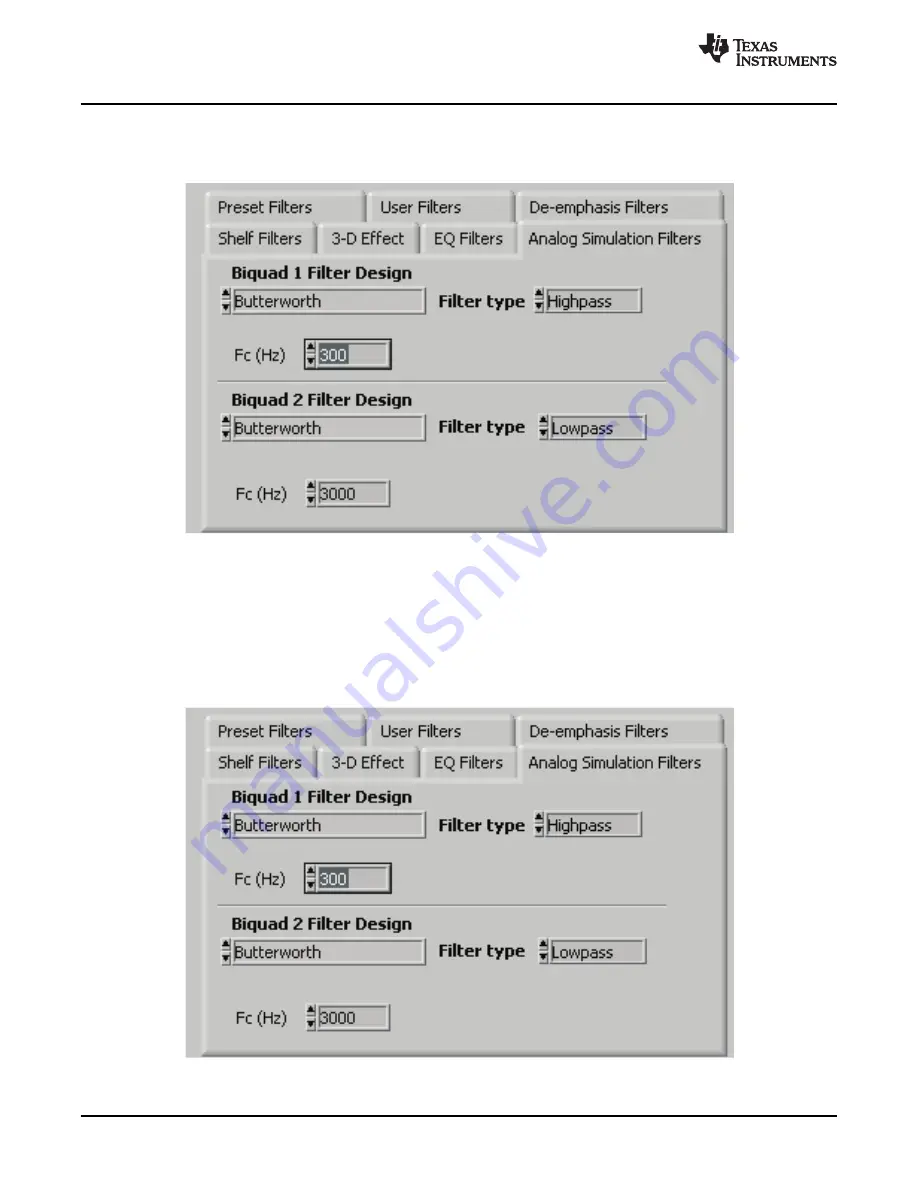
4.9.3.2
EQ Filters
4.9.3.3
Analog Simulation Filters
TLV320AIC3107EVM Software
www.ti.com
EQ, or parametric, filters can be designed on this tab (see
Figure 21
). Enter a gain, bandwidth, and a
center frequency (Fc). Either bandpass (positive gain) or band-reject (negative gain) filters can be created
Figure 21. EQ Filters
Biquads are good at simulating analog filter designs. For each biquad section on this tab, enter the
desired analog filter type to simulate (Butterworth, Chebyshev, Inverse Chebyshev, Elliptic, or Bessel).
Parameter entry boxes appropriate to the filter type are shown (ripple, for example, with Chebyshev filters,
etc.). Enter the desired design parameters, and the response is shown (
Figure 22
).
Figure 22. Analog Simulation Filters
TLV320AIC3107EVM-K
24
SLAU261 – November 2008
Submit Documentation Feedback
















































