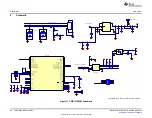TMP1075EVM Setup and Operation
20
SNOU157A – March 2018 – Revised April 2018
Copyright © 2018, Texas Instruments Incorporated
TMP1075EVM User's Guide
7.5
Configuration Tab
Figure 23. Configuration Tab
Configuration register
can be set to desired value by selecting the drop-down menu.
Alert high and low limit register
can be set by entering the value in °C/°F based on setting of the Main
tab.
Temperature
displays the current temperature of the TMP1075.