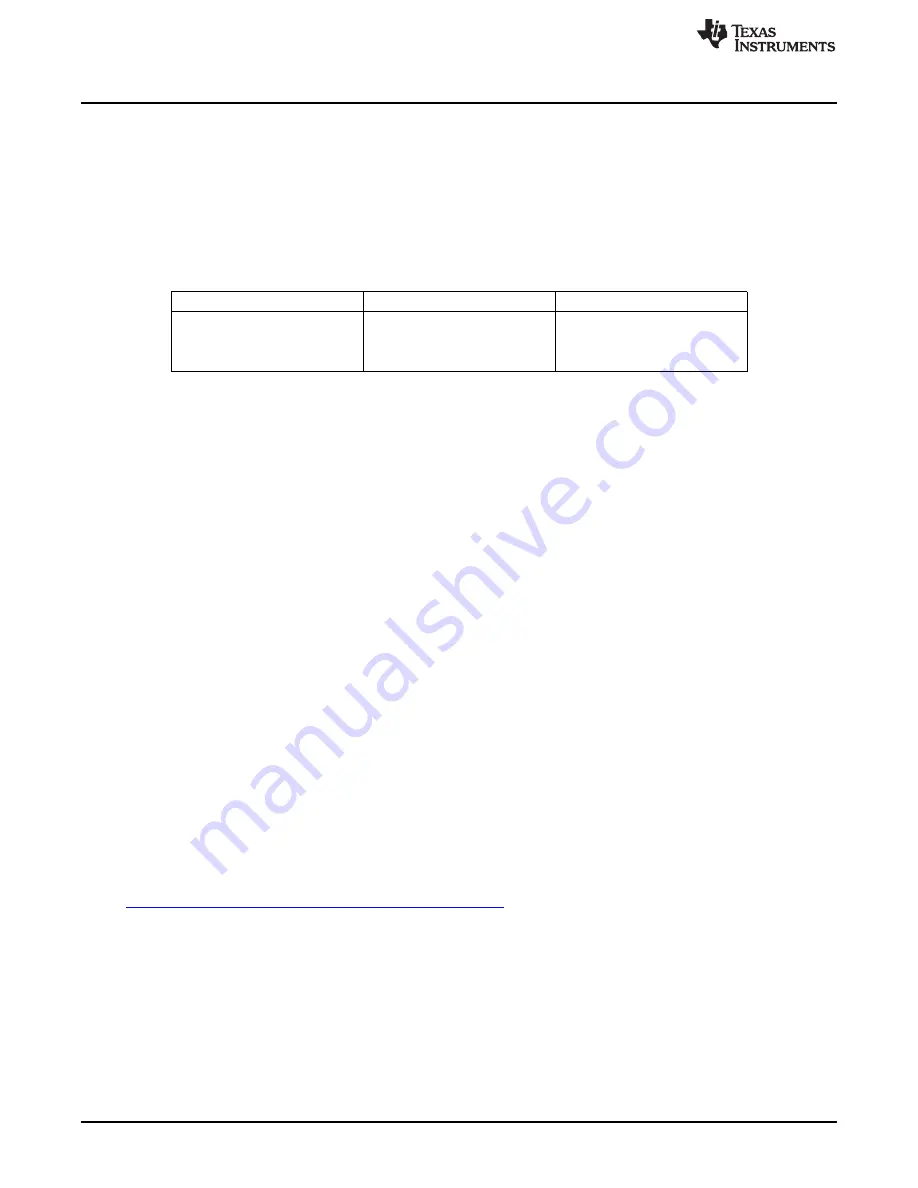
Background and EVM Limitations
1
Background and EVM Limitations
The TPS65257 PMIC is designed to provide 3A, 2A, and 2 A continuous outputs with an operational range
of 4.5 to 16V and a externally set switching frequency ranging from 300kHz to 2.2MHz, with automatic
PFM/PWM operation . When the PMIC is not fully loaded, buck1 can be loaded to 3.5A and buck 2 and 3
to 2.5A. The device also features two USB distribution switches.
As there are many possible options to set the converters, table 1 presents the performance specification
summary for the EVM.
Table 1. Input Voltage and Output Current Summary
Evaluation Module
Test Conditions
Output Current Range
Buck1, 1.2 V, 3A
Vin = 4.5 V to 15 V
Buck2, 1.8 V, 3A
TPS65257EVM
Fsw = 500 KHz
Buck3, 3.3 V, 3A
(25
°
C ambient)
This evaluation module is designed to provide access to the features of the TPS65257. Some
modifications can be made to this module to test performance at different input and output voltages,
current and frequency operation. Please contact TI Field Applications Group for advice on these matters.
2
Power-up Procedure
1. 1. Define which converters are to be enabled or disabled by connecting jumpers to JP3, JP11 and
JP20 accordingly, or to wiring external drive signals to the ENx headers.
2. If PGOOD signal is required connect JP27 or wire the PGOOD pin to a pull-up supply.
3. Define the strategy to enable the USB switch, either with A jumper or external drive signals to the
USBEN pin.
4. If USBx_nFAULT signal is required connect J35 jumpers or wire the alarms pin to a pull-up supply.
5. Connect loads to the output connectors.
6. Apply a DC voltage to header J3. Polarity is marked on the silk-screen. No output will be enabled.
7. Press push button S5. Converters will start according to the setting on JP3, JP11 and JP20. Check the
outputs.
8. Once operating the converters can be enabled/disabled by applying the correct setting for the JP3,
JP11, and JP20 headers
9. To power off all the rails, press push button S5 again. You can monitor the INT pin being asserted and
the rails power down 1s afterwards.
10. To power the USB switches apply a DC voltage to JP4 and JP5. Enable the switches with JP5 and
JP34. Check the outputs.
3
TPS65258EVM Schematic
The resistor and capacitor values have been chosen according to the guidelines presented on the
TPS65257 spec that will be available at
http://focus.ti.com/docs/prod/folders/print/TPS65257.html
Note that for the purpose of gains-phase measurements R14, R17 and R37 (zero ohm on the EVM) need
to be replaced by suitable low value resistors as per the network analyzer setup required. Test points
connections are provided on either end of the resistors to allow for easy measurement. Also note that
2
TPS65257 High Current, Synchronous Step Down Three Buck Switcher
SLVU568
–
September 2011
Evaluation Module with 1USB Switch and Push Button Controller
Copyright
©
2011, Texas Instruments Incorporated































