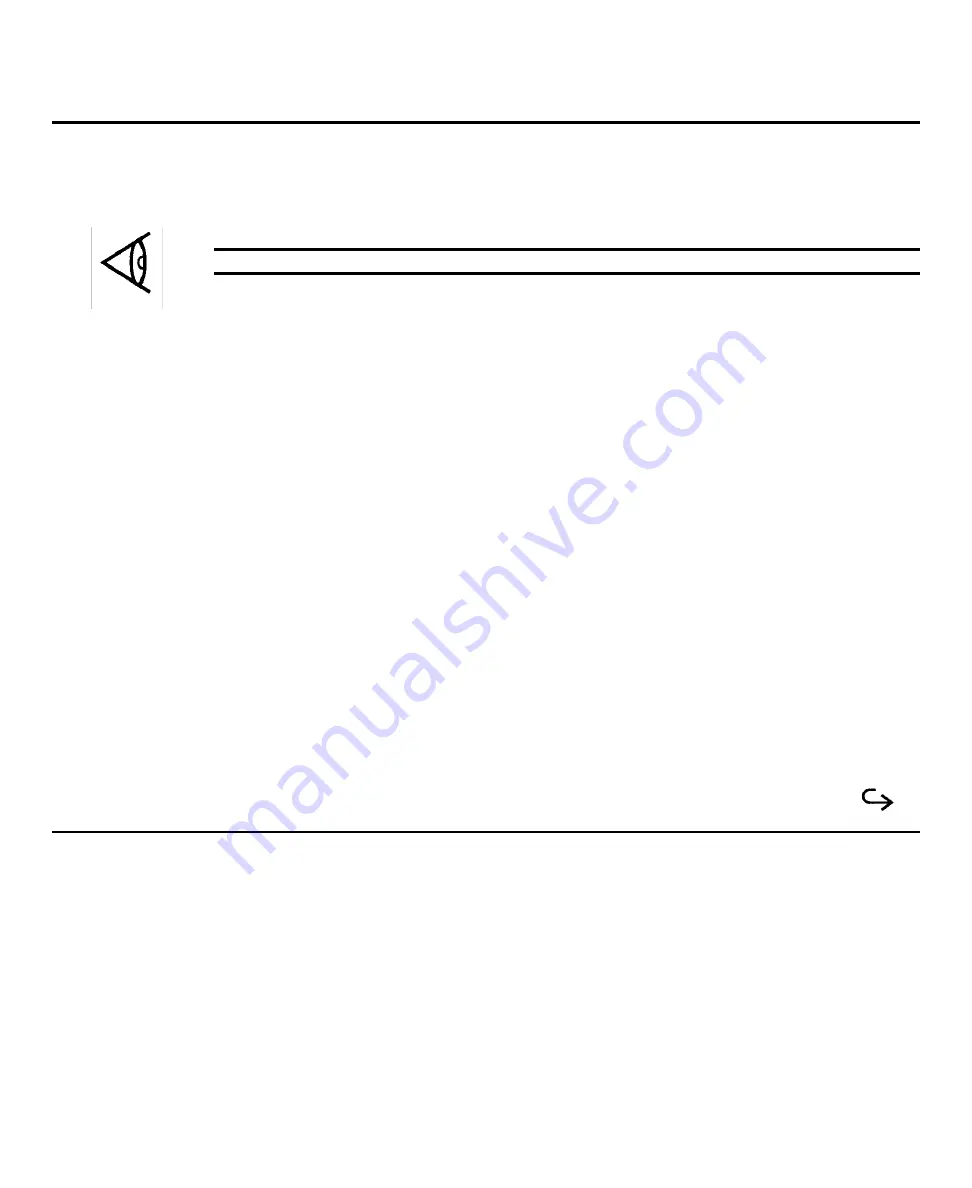
K
Restoring MS-DOS System Files
The MS-DOS files COMMAND.COM, IO.SYS, and MSDOS.SYS are necessary for the operation of your computer.
If any of these files are accidentally deleted or modified, your computer will not function. This appendix describes the
procedure for restoring these files without affecting the
applications and data files that may be one your hard disk.
Note:
IO.SYS and MSDOS.SYS are hidden files. You will not see these files if you view a directory of C:\.
If COMMAND.COM is missing
If COMMAND.COM is missing from your hard disk, the screen displays this message during the boot process
Bad or missing command interpreter
then the computer becomes dormant. Follow the steps outfined below to restore COMMAND.COM to your hard disk.
If IO.SYS or MSDOS.SYS are Missing
If your computer is missing IO.SYS and/or MSDOS.SYS, the screen displays the following message during the boot
process
Non system disk or disk error Replace and press any key when ready
This message is repeated when any key is pressed. Follow the steps outlined below to restore IO.SYS or
MSDOS.SYS to your hard disk.
Procedure for Restoring MS-DOS System
Files
Follow these steps to restore COMMAND.COM, IO.SYS, and MSDOS.SYS.
Restoring MS-DOS Files K-1
Summary of Contents for TravelMate 2000
Page 1: ...Texas Instruments TravelMate 2000 Notebook Computer User s Manual ...
Page 137: ...Character Sets Code Page 437 United States C 2 Character Sets ...
Page 138: ...Character Sets Code Page 850 Multilingual Character Sets C 3 ...
Page 139: ...Character Sets Code Page 860 Portuguese C 4 Character Sets ...
Page 140: ...Character Sets Code Page 863 Canadian ftench Character Sets C 5 ...
Page 141: ...Character Set Code Page 865 Nordic C 6 Character Sets ...
Page 144: ...Keyboard Layouts IBM Enhanced Keyboard Keyboard Layouts D 3 ...
Page 207: ......
Page 208: ...Manual part No 2568084 0001 Rev C Printed in U S A Texas Instruments ...
















































