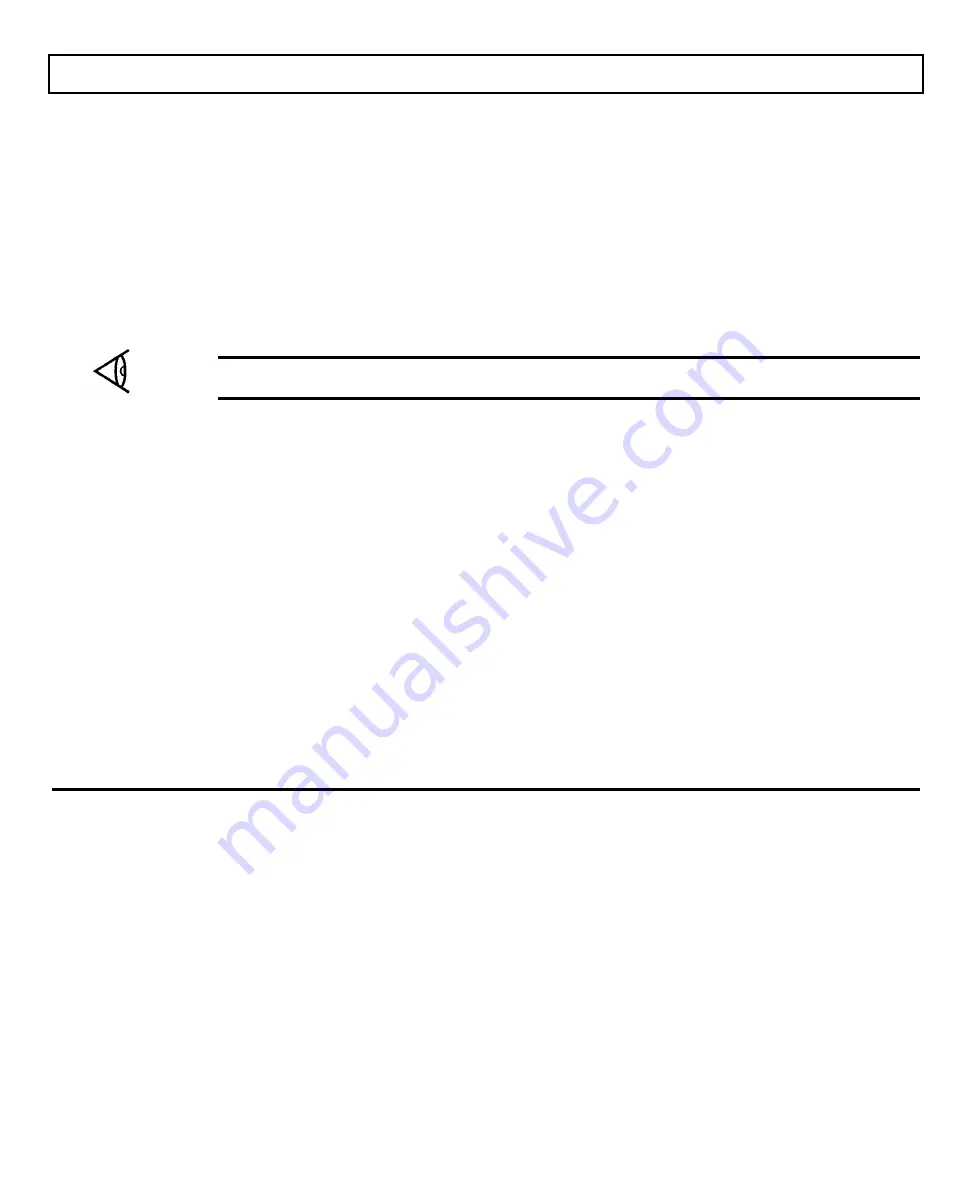
TravelMate 2000 Options
CRT Adaptor
Installing the CRT Adaptor into the computer allows you to connect a VGA or multi frequency monitor to the
TravelMate 2000.
2400 BPS Modem with Send-Fax and
MNP Class 5 (Internal Modem)
Installing the internal modem card in the TravelMate 2000 allows you to send Facsimile (fax) information over
telephone lines.
Note:
The Internal Modem Card may not be available in some countries. For information on this option, see the
manual provided with the option.
80C287 12 MHz Coprocessor
Adding an 80C287 coprocessor to the system board significantly improves processing performance when you are
running programs that support a math coprocessor.
Printers
Connecting a printer to your TravelMate 2000 allows you to produce a hard copy of information you have created. To
connect a parallel printer, use the supplied conversion adaptor between the parallel port and the TravelMate 2000
printer port. To use a serial printer, simply connect the printer to the serial port of the TravelMate 2000.
External Keyboards
Using the 6-pin mini DIN connector on the 3.5-inch Floppy Drive Unit allows you to connect an additional IBM PS/2
or equivalent keyboard.
Taking a First Look 1-9
Summary of Contents for TravelMate 2000
Page 1: ...Texas Instruments TravelMate 2000 Notebook Computer User s Manual ...
Page 137: ...Character Sets Code Page 437 United States C 2 Character Sets ...
Page 138: ...Character Sets Code Page 850 Multilingual Character Sets C 3 ...
Page 139: ...Character Sets Code Page 860 Portuguese C 4 Character Sets ...
Page 140: ...Character Sets Code Page 863 Canadian ftench Character Sets C 5 ...
Page 141: ...Character Set Code Page 865 Nordic C 6 Character Sets ...
Page 144: ...Keyboard Layouts IBM Enhanced Keyboard Keyboard Layouts D 3 ...
Page 207: ......
Page 208: ...Manual part No 2568084 0001 Rev C Printed in U S A Texas Instruments ...
















































