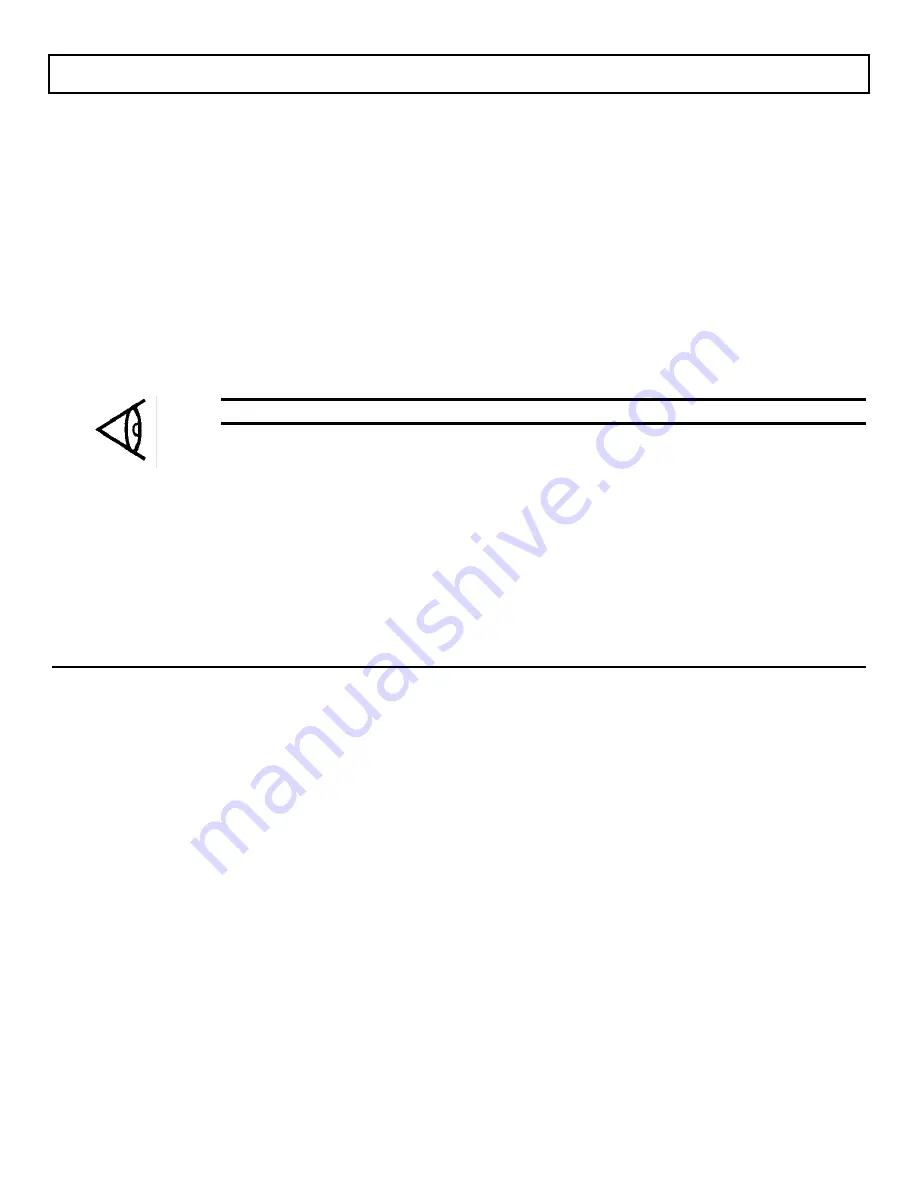
Setting Up the LCD
The LCD/CRT switch (on the left side panel) determines whether the image is displayed on the LCD or on an
optional external VGA monitor.
When the LCD/CRT switch is set to CRT, the internal VGA display adaptor sends display
signals to an external monitor connected to the optional CRT Adaptor. The CRT Adaptor
supports the following external monitors:
- Multi-frequency monitors
- 31 kHz/70 Hz (400/200 line mode), 60 Hz (480 line mode) IBM PS/2 (VGA) monitors
When the LCD/CRT switch is set to LCD, the internal VGA display adaptor uses the built-
in LCD display, emulating 16 colors as 16 shades of gray. To assign colors to shades of
gray, a palette utility, called RPAL, is supplied. This utility is described in the BatteryPro
and Productivity Software User’s Manual.
Note:
The computer must be rebooted for changes made in the palette utility to take effect.
A detailed description of screen standards is included in Appendix J.
Screen Modes
The internal display adaptor in the TravelMate 2000 supports IBM screen standards (CGA, MDA, EGA,
VGA) both for the LCD screen and for compatible external monitors, and emulates the Hercules Graphics
Card (HGC) only for external multi-frequency monitors. An application program may not support all of these
standards. Check your application program manual to determine which display modes are supported. The
CGA, EGA, VGA and HGC standards have both text and graphics modes. The MDA standard does not
support graphics displays.
4-16 Getting Started
Summary of Contents for TravelMate 2000
Page 1: ...Texas Instruments TravelMate 2000 Notebook Computer User s Manual ...
Page 137: ...Character Sets Code Page 437 United States C 2 Character Sets ...
Page 138: ...Character Sets Code Page 850 Multilingual Character Sets C 3 ...
Page 139: ...Character Sets Code Page 860 Portuguese C 4 Character Sets ...
Page 140: ...Character Sets Code Page 863 Canadian ftench Character Sets C 5 ...
Page 141: ...Character Set Code Page 865 Nordic C 6 Character Sets ...
Page 144: ...Keyboard Layouts IBM Enhanced Keyboard Keyboard Layouts D 3 ...
Page 207: ......
Page 208: ...Manual part No 2568084 0001 Rev C Printed in U S A Texas Instruments ...
















































