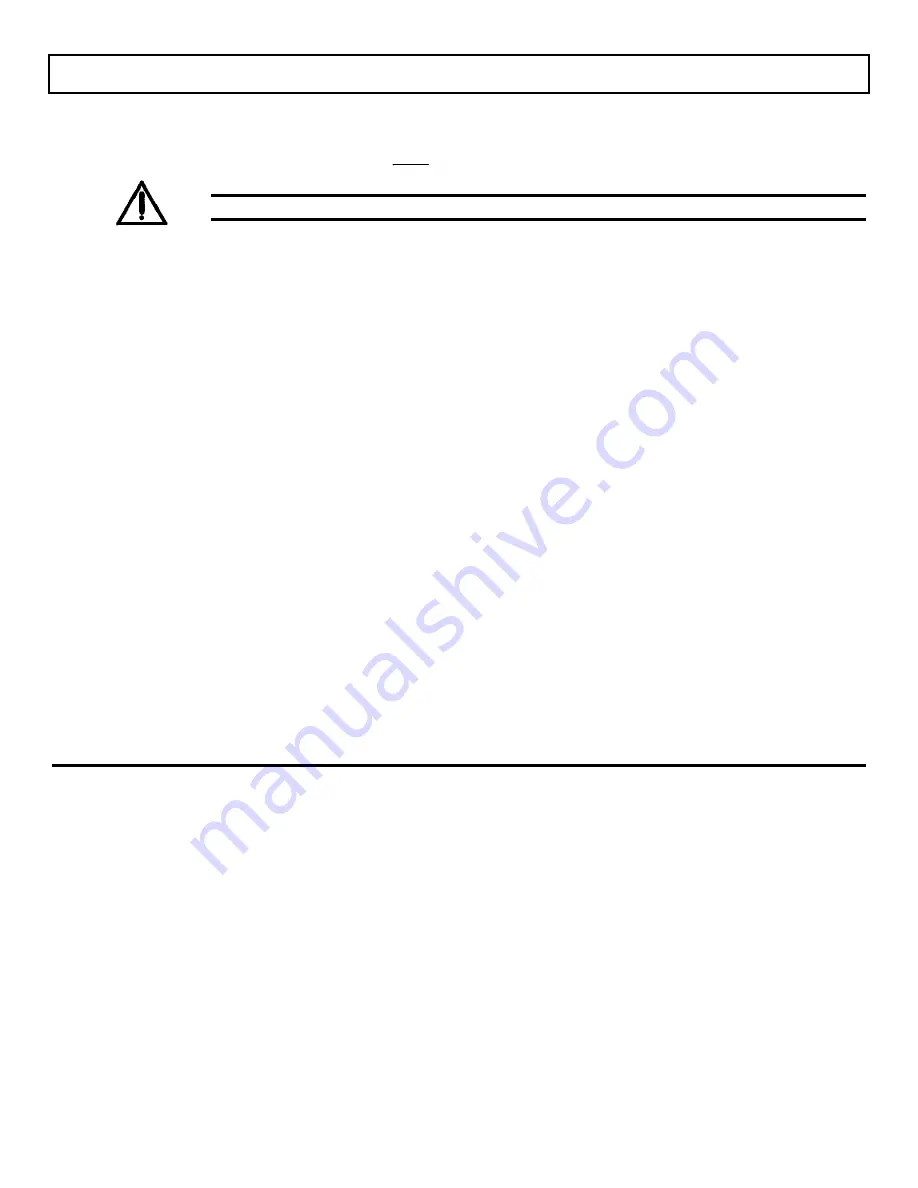
Diagnostics
Memory
This category contains the following checks:
Caution:
These checks will destroy the contents of the memory.
Main Memory Check - Reads/writes data in the standard memory area. The check stops at the first error
and displays an error message.
Extended Memory Check - Reads/writes data in the Extended memory area. The check stops at the first
error and displays an error message.
Run All Checks - Checks both items above in sequence.
Keyboard
After selecting this test, you are prompted for the keyboard type. Move the bar cursor using the cursor keys
to select either the U.S. English keyboard or other keyboard types and press the Enter key.
You are then prompted to answer whether or not you have an optional Numeric Keypad attached.
The keyboard test begins with a graphic representation of the keyboard layout displayed on the screen. To
test whether a particular key functions as it should, press the key. A square should display on the keyboard
layout at that position if the key is working correctly.
Video Subsystem
This test checks that the built-in video subsystem is working as it should. The video subsystem menu is
displayed on the screen with the following categories:
Video Memory Check - Checks the buffer in the video subsystem.
E-4 Diagnostics
Summary of Contents for TravelMate 2000
Page 1: ...Texas Instruments TravelMate 2000 Notebook Computer User s Manual ...
Page 137: ...Character Sets Code Page 437 United States C 2 Character Sets ...
Page 138: ...Character Sets Code Page 850 Multilingual Character Sets C 3 ...
Page 139: ...Character Sets Code Page 860 Portuguese C 4 Character Sets ...
Page 140: ...Character Sets Code Page 863 Canadian ftench Character Sets C 5 ...
Page 141: ...Character Set Code Page 865 Nordic C 6 Character Sets ...
Page 144: ...Keyboard Layouts IBM Enhanced Keyboard Keyboard Layouts D 3 ...
Page 207: ......
Page 208: ...Manual part No 2568084 0001 Rev C Printed in U S A Texas Instruments ...
















































