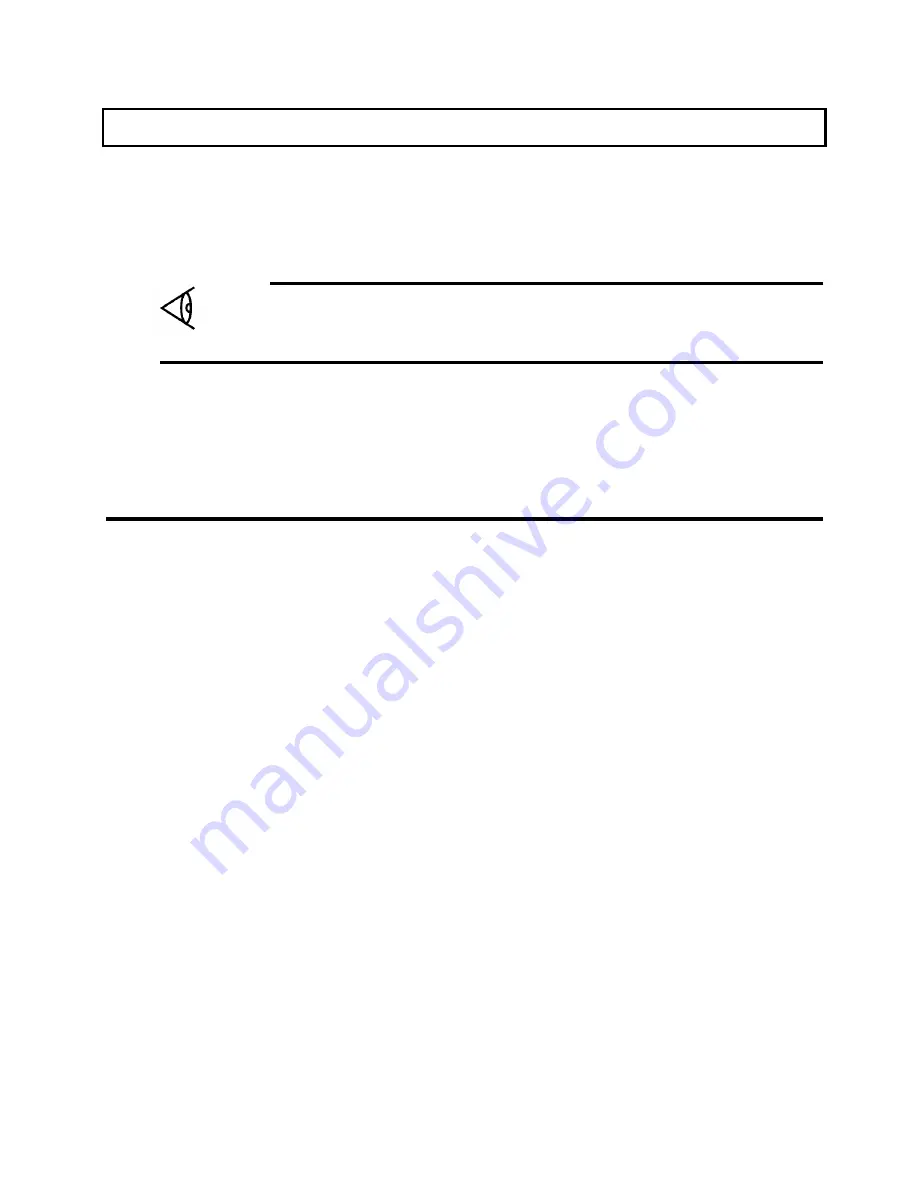
Restoring MS-DOS System Files
2.
Follow the instructions on the screen. If you need help, press the F1 key
for on-line displays.
If you need more information, see the Microsoft Windows User's Guide furnished with
your new computer.
Note:
After your restore Windows to the hard disk, be sure you are using the HIMEM,
SMARTDRV, and RAMDRivE device drivers from MS-DOS, not Windows. Check the
CONFIG.SYS file and edit the paths if necessary to match the default file listed in
Chapter 5.
E- 12 Troubleshooting
Summary of Contents for TravelMate 3000 WinSX
Page 1: ...Texas Instruments TravelMate 3000 WinSX Notebook Computer User s Manual ...
Page 138: ...Character Sets Code Page 437 United States B 2 Character Sets ...
Page 139: ...Character Sets Code Page 850 MultLingual Character Sets B 3 ...
Page 140: ...Character Sets Code Page 863 Canadian French B 4 Character Sets ...
Page 141: ...Character Sets Code Page 865 Nordic Character Sets B 5 ...
Page 143: ...Keyboard Layouts C 2 Keyboard Layouts ...
Page 144: ...Keyboard Layouts Keyboard Layouts C 3 ...
Page 145: ...Keyboard Layouts C 4 Keyboard Layouts ...
Page 146: ...Keyboard Layouts Keyboard Layouts C 5 ...
Page 205: ...2 Index ...
Page 208: ......
Page 213: ......
Page 217: ...TravelMate 3000 WinSX Notebook Computer Major Components ...
Page 219: ...Manual Part No 2608455 0001 Printed in U S A Texas Instruments ...
















































