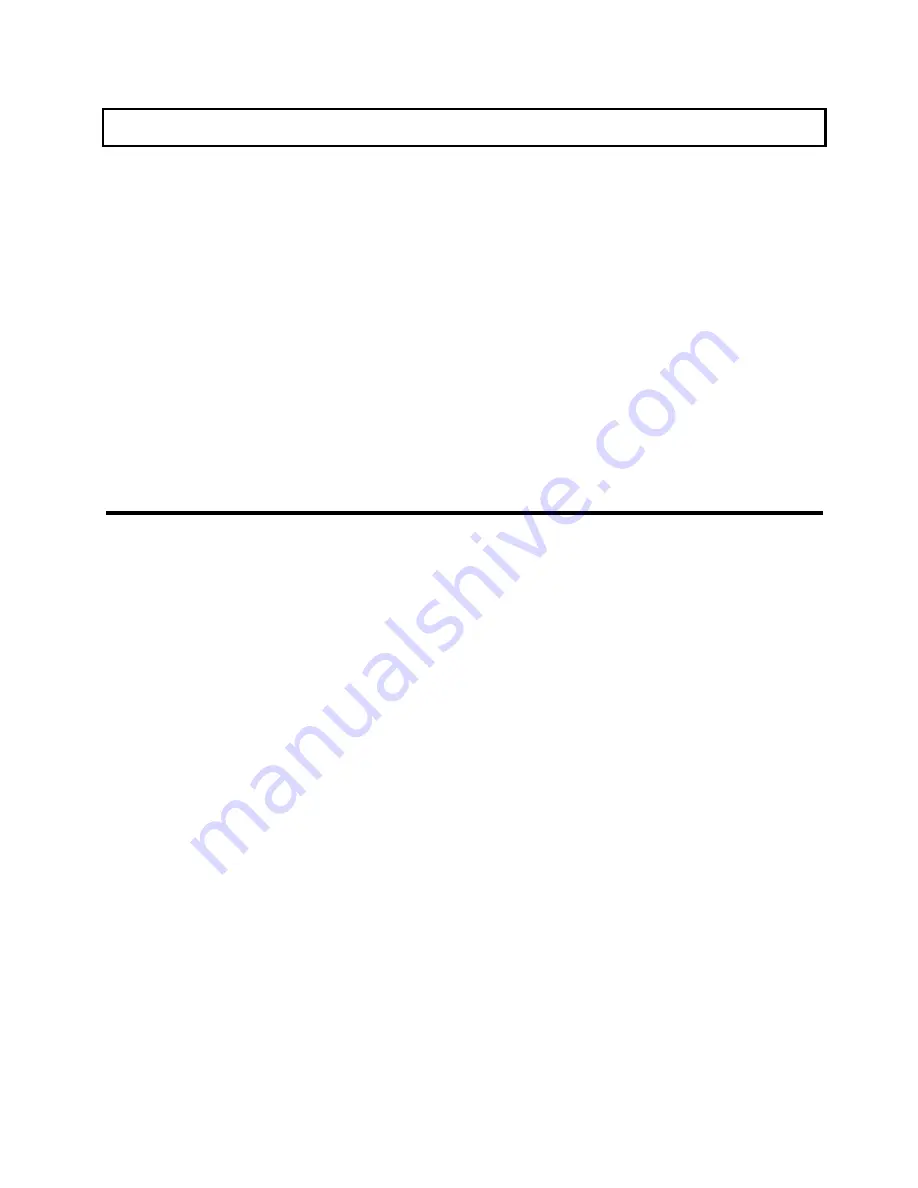
Math Coprocessor Option
6.
Reconnect the AC Adapter and any external device connectors removed
during disassembly.
You can verify operation of the coprocessor by pressing the F2 key in the Setup Program.
Refer to the Cyrtx Installation Manual also furnished in the kit for instructions.
Operation
The Math Coprocessor option operates automatically in conjunction with your application
programs that can use the coprocessor's capabilities. No user setup or intervention is
required; therefore, no operating instructions are necessary.
6-14 TravelMate 3000 WinSX Options
Summary of Contents for TravelMate 3000 WinSX
Page 1: ...Texas Instruments TravelMate 3000 WinSX Notebook Computer User s Manual ...
Page 138: ...Character Sets Code Page 437 United States B 2 Character Sets ...
Page 139: ...Character Sets Code Page 850 MultLingual Character Sets B 3 ...
Page 140: ...Character Sets Code Page 863 Canadian French B 4 Character Sets ...
Page 141: ...Character Sets Code Page 865 Nordic Character Sets B 5 ...
Page 143: ...Keyboard Layouts C 2 Keyboard Layouts ...
Page 144: ...Keyboard Layouts Keyboard Layouts C 3 ...
Page 145: ...Keyboard Layouts C 4 Keyboard Layouts ...
Page 146: ...Keyboard Layouts Keyboard Layouts C 5 ...
Page 205: ...2 Index ...
Page 208: ......
Page 213: ......
Page 217: ...TravelMate 3000 WinSX Notebook Computer Major Components ...
Page 219: ...Manual Part No 2608455 0001 Printed in U S A Texas Instruments ...
















































