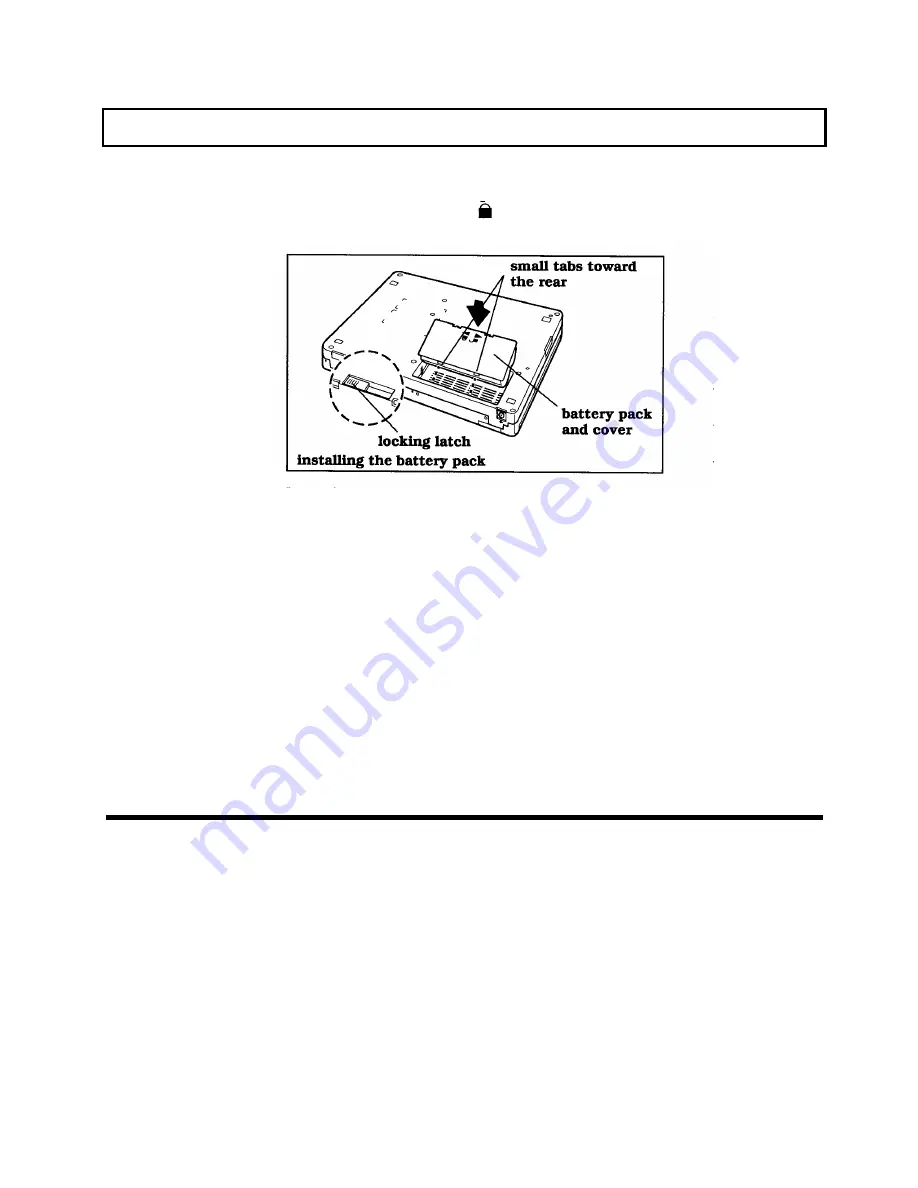
Handling the Battery Pack
3.
Lower the battery pack into the computer battery compartment so that
the cover is flush with the bottom of the computer case. Then slide the
locking latch toward the
(closed padlock) symbol.
4.
Turn the computer right side up and reconnect the AC Adapter and any
other external devices to the computer.
Conditioning the Battery Pack
An unconditioned battery-one that is brand-new, one installed in a computer that has not
been used for a long time, one that refuses a full charge, or one that has sat 'on the shelf
for several months-must be conditioned before it will accept a full charge. Condition and
charge the battery pack as follows.
1.
Install the internal battery pack in your computer (if not already
installed) as described earlier in this chapter.
2.
Unplug the AC Adapter from the computer and allow the battery to
discharge fully by using the computer on battery power (or just leave the
computer turned on).
3-10 Getting Started
Summary of Contents for TravelMate 3000 WinSX
Page 1: ...Texas Instruments TravelMate 3000 WinSX Notebook Computer User s Manual ...
Page 138: ...Character Sets Code Page 437 United States B 2 Character Sets ...
Page 139: ...Character Sets Code Page 850 MultLingual Character Sets B 3 ...
Page 140: ...Character Sets Code Page 863 Canadian French B 4 Character Sets ...
Page 141: ...Character Sets Code Page 865 Nordic Character Sets B 5 ...
Page 143: ...Keyboard Layouts C 2 Keyboard Layouts ...
Page 144: ...Keyboard Layouts Keyboard Layouts C 3 ...
Page 145: ...Keyboard Layouts C 4 Keyboard Layouts ...
Page 146: ...Keyboard Layouts Keyboard Layouts C 5 ...
Page 205: ...2 Index ...
Page 208: ......
Page 213: ......
Page 217: ...TravelMate 3000 WinSX Notebook Computer Major Components ...
Page 219: ...Manual Part No 2608455 0001 Printed in U S A Texas Instruments ...
















































