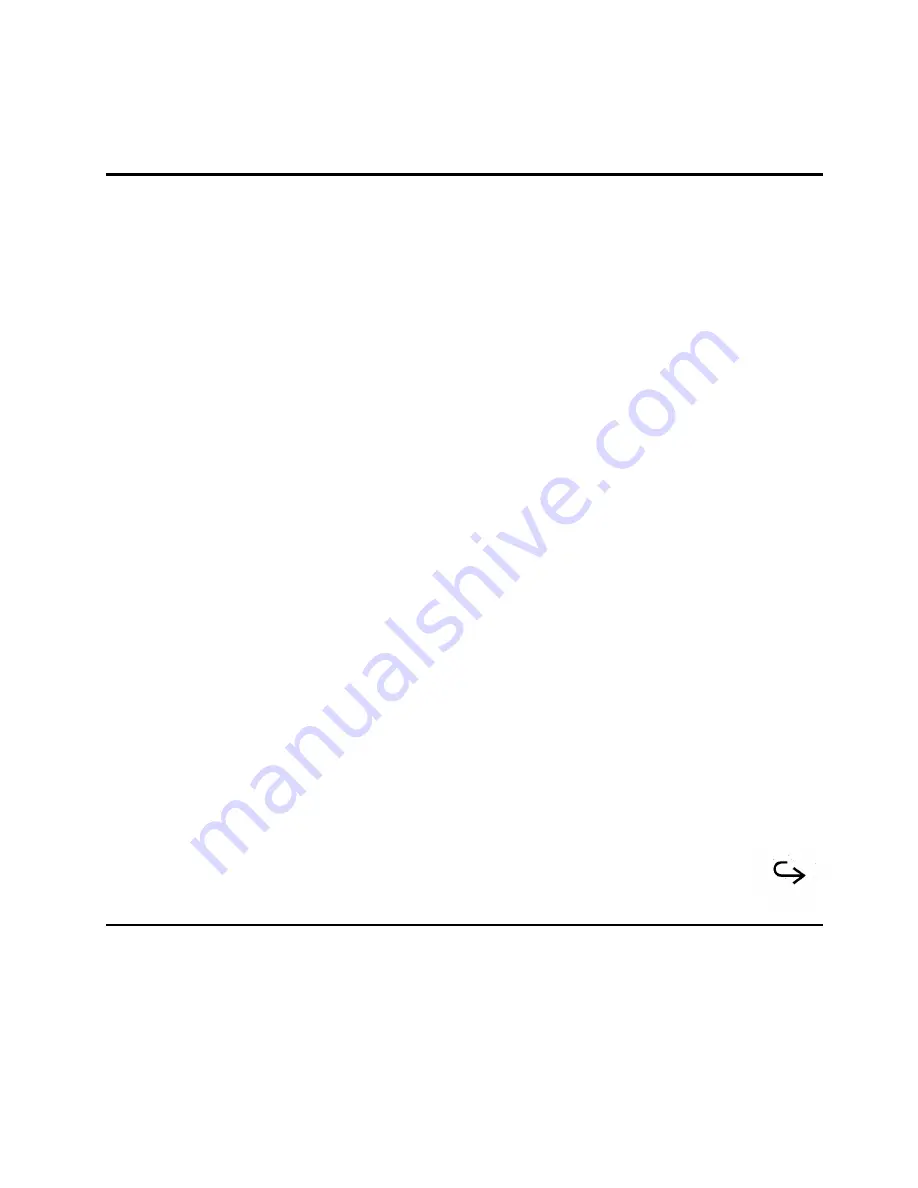
4
Customizing Your Computer
This chapter tells you about:
q
How to enter and exit the Setup Program to customize your TravelMate
3000 Notebook Computer
q
Using the Setup Program to configure the computer for your operating
environment
Accessing the Setup Program ..................................................................................... 4-3
Disk-Based Setup Program.................................................................................. 4-3
ROM-Based Setup Program ................................................................................ 4-3
Accessing Setup From MS-DOS.......................................................................... 4-3
Accessing Setup From an Application ................................................................. 4-4
Making Selections on the Menus ......................................................................... 4-4
Exiting the Setup Program .................................................................................. 4-5
System Options, Page 1.............................................................................................. 4-6
Clock .................................................................................................................. 4-6
Time ............................................................................................................ 4-6
Date ............................................................................................................. 4-6
Date Display................................................................................................. 4-7
Memory .............................................................................................................. 4-7
Standard Memory......................................................................................... 4-7
Extended Memory ........................................................................................ 4-7
Expanded Memory ....................................................................................... 4-7
Shadow ROM............................................................................................... 4-8
Unused Memory ........................................................................................... 4-8
Guidelines for Allocating Memory................................................................ 4-8
Diskette Drives.................................................................................................... 4-9
Diskette A .................................................................................................... 4-9
Diskette B .................................................................................................... 4-9
Hard Disk Drives .............................................................................................. 4-10
Hard Disk 1................................................................................................ 4-10
Hard Disk 2................................................................................................ 4-10
Customizing Your Computer 4-1
Summary of Contents for TravelMate 3000
Page 1: ...TEXAS INSTRUMENTS TravelMate 3000 Notebook Computer User s Manual ...
Page 42: ......
Page 120: ...Character Sets Code Page 437 United States B 2 Character Sets ...
Page 121: ...Character Sets Code Page 850 Multilingual Character Sets B 3 ...
Page 122: ...Character Sets Code Page 863 Canadian French B 4 Character Sets ...
Page 123: ...Character Sets Code Page 865 Nordic Character Sets B 5 ...
Page 125: ...Keyboard Layouts C 2 Keyboard Layouts ...
Page 126: ...Keyboard Layouts Keyboard Layouts C 3 ...
Page 127: ...Keyboard Layouts C 4 Keyboard Layouts ...
Page 128: ...Keyboard Layouts Keyboard Layouts C 5 ...
Page 145: ......
Page 203: ...TravelMate Notebook Computer Major Components ...
Page 204: ...Manual Pat No 2566946 0001 Rev C Printed in U S A TEXAS INSTRUMENTS ...
















































